OpenAI has recently launched GPT-4o (omni), its latest state-of-the-art multimodal language model, which is available for free to all ChatGPT users. GPT-4o retains the intelligence of GPT-4 while offering enhanced speed and delivering more accurate responses to most queries. It can process text, image, audio, and video inputs, and generate outputs in any of these formats.
GPT-4o is capable of reasoning, solving complex math problems, and coding. Here is how you can use the model’s coding ability to create the 90s arcade game Breakout in Python. With five steps, you can create your own game and play it on your PC.
Table of Contents
How to Create Breakout Game in Python Using GPT-4o?
Download and install Python on your PC.
- Download Python exe file (link). Run the Python exe file, check the box ‘add Python.exe to PATH’ and click Install Now button.
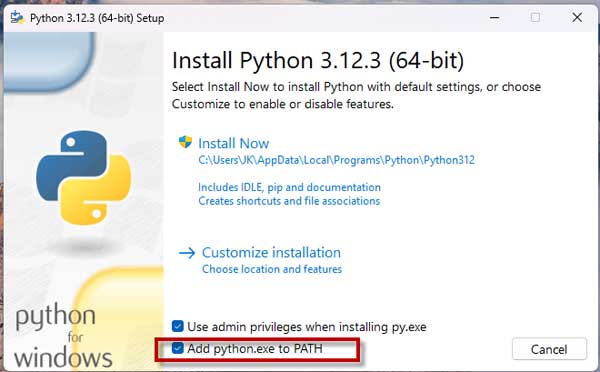
Download the Notepad++ setup file.
- Download Notepad++ app (link). Install the Notepad++ app on your PC, which is required to create the game file.
Install a game module on Python.
- Navigate to the Python installation directory, type CMD in the address bar, and press Enter.
- It will launch the Command Prompt. Type the code
pip install pygameand press Enter. It will take a few minutes to download and install the module.
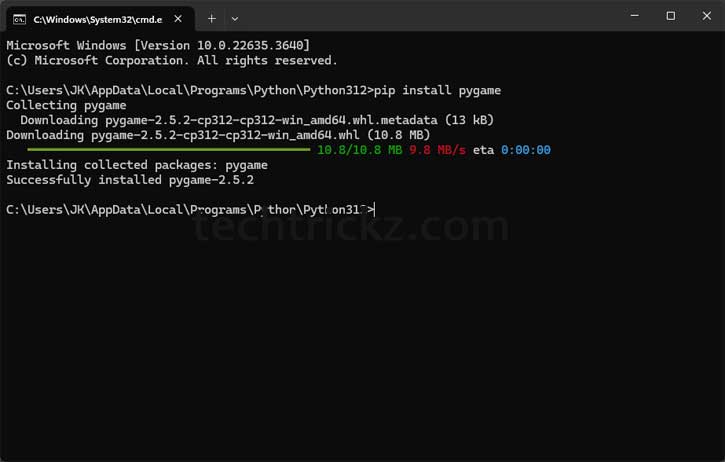
Generate Breakout arcade game code using GPT 4o free version.
- Go to ChatGPT-4o website and sign in to your account.
- Next, instruct GPT 4o to generate a Breakout game code in Python. For that you can use the commands “
Create the Breakout Game in Python. Also, add a Replay Function and a Score Metric.”
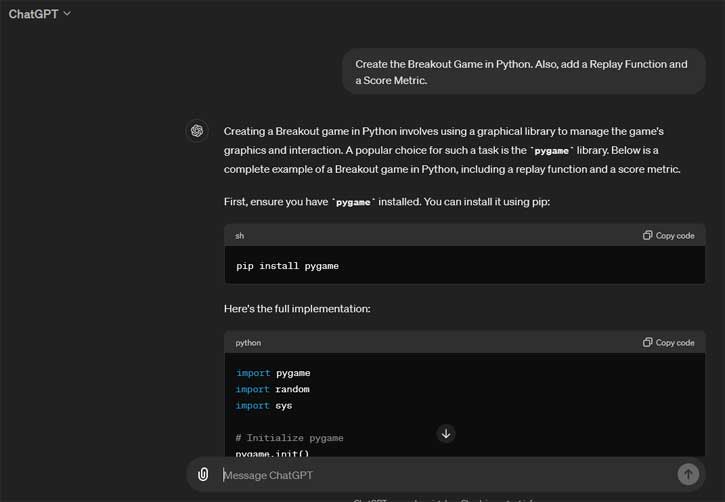
Create Arcade game file using Notepad++ app.
- Once the GPT 4o generate the code, copy and paste in Notepad++. Save the file as Breakout.py.
- Copy the Breakout.py file and paste it inside the Python installation directory.

How to play your own Breakout game?
- Double click the Breakout.py file to start the game. Use the arrow keys to move the paddle.
- You can drag and drop the Breakout.py shortcut to your desktop (Windows 11) to quickly run the game.
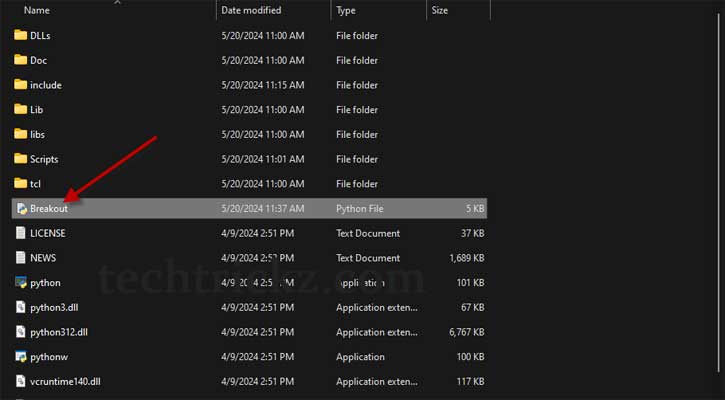
The above article is a simple example of using the code-generation capability of Open AI’s latest flagship GPT model, GPT-4o. The new multi model can handle complex queries quickly and accurately.



