Gemini Nano is the lightweight version of Google’s Gemini AI, designed to run locally on smartphones. It is the most efficient generative AI model for on-device tasks and is already available on the Google Pixel 8 Pro. The latest feature drop update extended its availability to the Pixel 8 and Pixel 8a smartphones as well.
The June 2024 feature drop update bring Gemini Nano to Pixel 8 and Pixel 8a, but it is disabled by default. Here is how to enable Gemini Nano and experience its capability such as the smart reply, summarize, transcribe, etc., right now on your device.
Table of Contents
What is Gemini Nano?
Gemini Nano is the smallest AI model designed to run on-device tasks on smartphones and other low-powered devices. Since it stays within your device, it eliminates the need of network connection every time you need a response from the AI, thus making response times much shorter.
Gemini Nano is capable of understanding and processing text, code, audio, images, and video. It brings enhanced functionality to the latest Pixel smartphone series. For example, it offers smart compose in Gboard, which can generate more human-like responses to text messages, meaning users do not need to type out replies to send.
How to Enable Gemini Nano on Pixel 8 and Pixel 8a?
1. Open Settings app on your Pixel 8 or Pixel 8a and go to About Phone and then Build Number.
2. Tap Build Number seven times, which enables Developer Options.
3. Now, go to Settings, select System, and tap the Developer Options menu.
4. In Developer Options, scroll down and tap “AICore Settings”.
5. Turn on the “Enable on-device GenAI Features” toggle.
That is all how to enable Gemini Nano on your Pixel 8 and Pixel 8a devices.
How is Gemini Nano Enhancing Your Smartphone Experience?
As of this writing, the Google Gemini Nano generative AI model performs several functions on your Pixel smartphones, including Transcription and Summarization in the Recorder app, Smart Compose, and Image Descriptions with Talkback.
The Summarization and Transcription feature in the Recorder app can accurately understand your recordings and convert them into text using Gemini Nano.
The Smart Compose feature in the Messages app assists you in quickly altering your writing to different tones and styles with the help of Gemini Nano.
Image Descriptions with Talkback is another feature that can describe an image, which is particularly useful for visually impaired individuals.

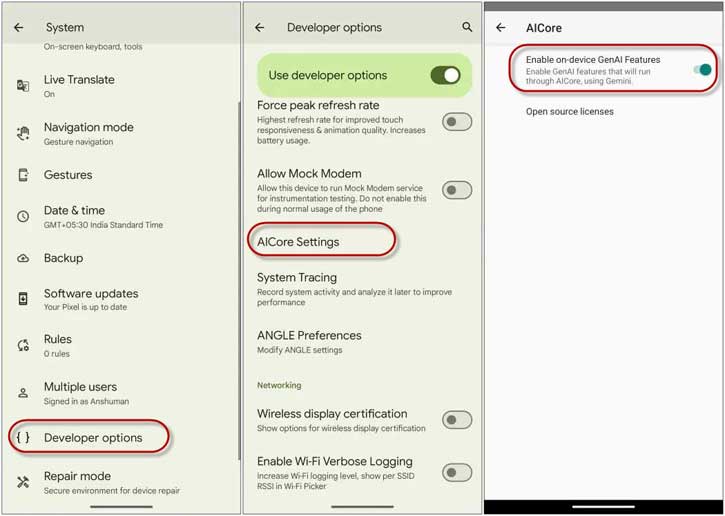
![[U] Get a Free License for Aiarty Image Matting V2.5 (AI-Powered Background Removal Tool) Aiarty Image Matting Giveaway](https://techtrickz.com/wp-content/uploads/2025/05/Aiarty-Image-Matting-Giveaway-218x150.webp)

