Sony reintroduced its Bootloader Unlock tool with improved usability. It is now more easier and requires only 3 steps to unlock an Xperia Android smartphone. Sony is indeed one of the few companies that officially supports unlock bootloader. It has its own website for the service.
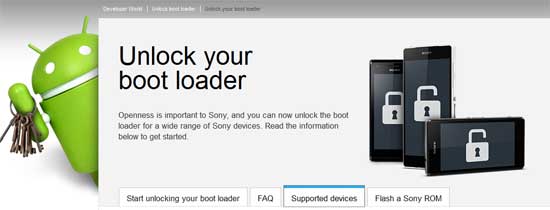
The reintroduced Unlock bootloader service requires only three main steps to unlock an Xperia device’s boot loader. Just select your device and enter an email address, submit your IMEI number and get your unlock code, then perform the actual unlocking of the device.
However, keep in mind that unlocking the bootloader voids your device’s warranty. Also, it is not recommend you to unlock the bootloader unless you are an experienced developer.
Why unlocking the bootloader? By unlocking the bootloader anyone with proper skills can modify and enhance their Android phone. To install custom recovery, custom ROM or apps that require root access, you should first unlock the bootloader (source)






