 Most often many people find it difficult to uninstall antivirus programs properly from their PC. I think this is especially true with latest operating system Windows 7.
Most often many people find it difficult to uninstall antivirus programs properly from their PC. I think this is especially true with latest operating system Windows 7.
Main cause is that antivirus programs are tightly integrated with the operating system; a normal uninstallation some times failed or left registry entries in the system. Therefore a re-installation or installing another antivirus program will not possible.
Ok that, if you find any difficulty in uninstalling the Microsoft Security Essential (MSE) from your PC (for a fresh installation or for installing another antivirus program) here is how you can do that.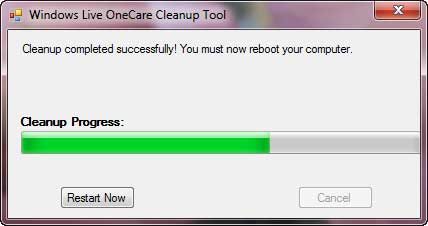
Download this cleanup tool from Microsoft: http://go.microsoft.com/fwlink/?linkid=81699 (this tool is for OneCare but works with MSE also). After the tool runs if it prompts for a reboot please do so.
If you still have problem there is another method. Please visit here for details.






![Windows Defender Detects Hosts file as Malware in Windows 8 [How to Solve This Issue] Windows-Defender-in-Windows-8](https://techtrickz.com/wp-content/uploads/2012/10/Windows-Defender-in-Windows-8-218x150.jpg)
[…] be corrupted. Follow this thread and use the Removal tool so i will remove the left over files How to remove Microsoft Security Essential (MSE) completely? | techtrickz or MSE installation fails after an unfinished installed. I use 3rd party uninstaller Revo […]
Thank you very much. I followed your instructions and I got it.
Ya! I was looking for that. Very great information. Thanks……….!