Gmail is one of the best email services from Google. Many people use Gmail for online services like ebay, Paypal, banking service, etc. Such services often sent email to us, but how we can spot its legitimacy?
To prevent huge financial loss you should identify the original source of the mail. Gmail has an anti-fishing feature to identify the legitimate email.If this feature enabled, it will authenticate the mail and display a key icon (see screen shot below) next to the message. If authentication failed, it will reject the mail.
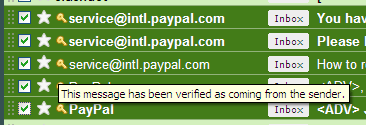
Though currently it works only for PayPal and eBay, it is very useful for people who use such services.
How to enable anti-fishing feature in Gmail?
– Login to your Gmail account and on the top click on Settings and click Labs.
– Scroll down and enable “Authentication icon for verified senders”.

– Click saves to change.
Now you can see a key icon next to your Paypal or ebay email, if it is legitimate.





Hi, Harsh
Thanks for reading…
Thanks for these useful security tips. This is very useful for avoid phishing.
[…] This post was mentioned on Twitter by Prajune. Prajune said: How to enable ant-fishing feature in Gmail? http://bit.ly/ad8CxH […]