Live wallpaper is a mind-blowing feature for Google Nexus One Android phone. Now you can enable this cool live wallpaper in your Windows 7 PC also. If you don’t know what this live wallpaper is, just watch this YouTube video.
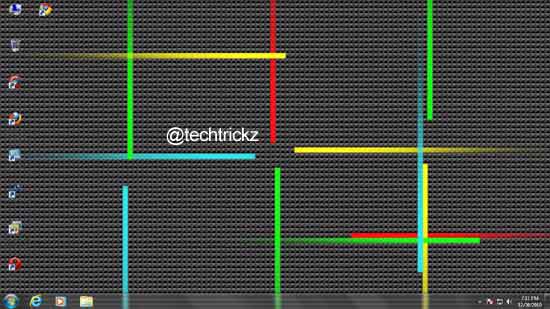
Live wallpaper is more or less similar to Windows Vista’s DreamScene (available in Vista Ultimate edition), and here is you can add Google’s Nexus One Live wallpaper in your Windows 7.
First of all, you need to enable DreanScene in Windows 7. For that download DreamScene Activator from here. Unzip the utility and run it as administrator (right click and select ‘Run as Administrator’), no installation required. Click ‘Enable DreamScene’ to activate DreamScene in Win 7, it’ll restart the explorer. Now close the program.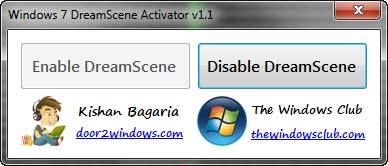
Then, download Nexus One live wallpaper from here and unzip it. Right click on the N1 Dream Scene HD (.MPG) file and select Set as desktop background. You’re done! (Via)



