Mozilla just released its open source browser Firefox 8 with improved performance, better memory handling feature, auto-blocking third-party add-ons and native support for Twitter search. However, can the latest version of Firefox keep up with Google Chrome? Here are five great features in Firefox 8 that you won’t find in Chrome 15.
Contents
1. Auto-block Suspicious Add-ons:
A new feature of Firefox 8 is its capability to automatically block third-party add-ons (those secretly installed by some software) if you not approve them first. Also, when you upgrading from Firefox 7, incompatible add-ons and add-ons installed by third party programs will be disabled until you select them. From a security perspective, this is a great feature; however, currently Chrome has no such feature.
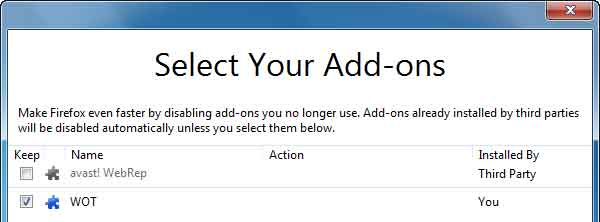
2. Better Memory Handling:
One of the most talked subject concerning about Firefox is its excessive memory consumption. But, now this situation has changed. The implementation of MemShring feature (available since Firefox 7) significantly improved Firefox’s memory leakage issue. It is claimed that the average improvement in memory usage is between 20 to 30% and on some systems, it is nearly 50%. According to Mozilla, Firefox has the best memory management than any other browser.
3. Load Selected tab on Browser Start:
Firefox users can now configure the browser to load only the selected tab on browser start and the remaining ones loads once the user activates them. This can speed up the browser start significantly. The feature can be enabled under Tools – Options – General – Don’t load tab until selection.
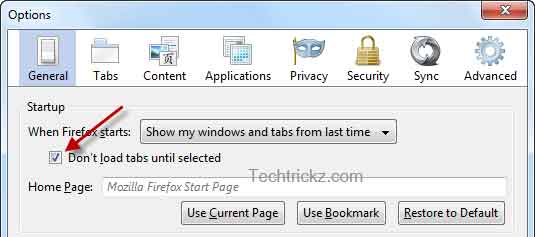
4. Protection Against Website Tracking:
Do-Not-Track option (Introduced by Microsoft in IE9 and has been available since Firefox 4) is a built-in privacy feature for Firefox that explicitly tells website do not track you. It is designed to prevent third-party sites from tracking your surfing activities. You can check whether this option has enabled by going to Tools – Options – Privacy – Tell website I do not want to be tracked. Of course, Chrome lets you block third party cookies but you need to opt in to do so by installing an add-on called Keep My Opt-Outs by Google.
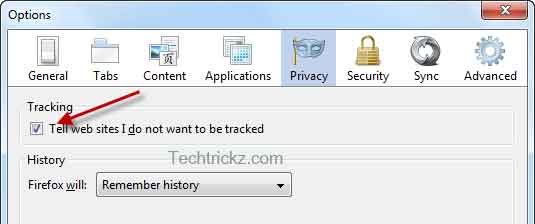
5. Firefox Telemetry Feature:
Firefox has a new capability called ‘telemetry’ (available since version 7) that collect real-time performance data such as memory usage, CPU core count, cycle collection times, and startup speed from your computer. These data are used to improve future Firefox releases. You can use the about:telemetry extension to check on your browser performance. Chrome has such option to send usage statistics and crash report to Google, but I think Telemetry can provide a more thorough analysis of browser performance.
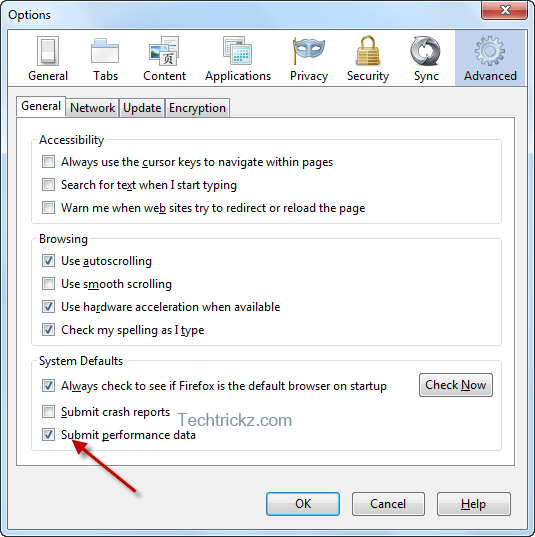
You can download latest version of Firefox from here and Google Chrome from here.
