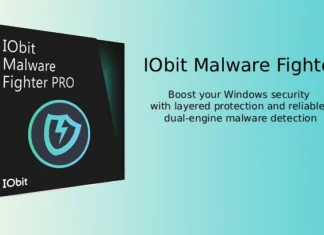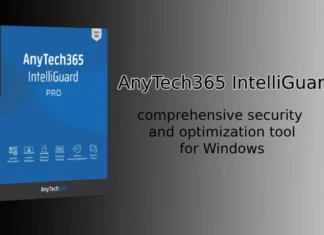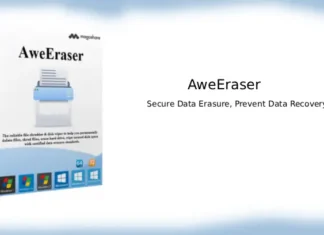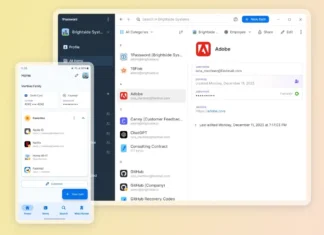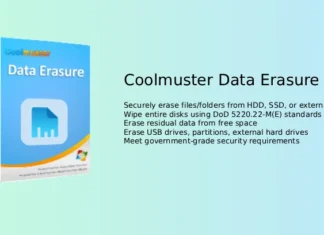Tag: Computer Security
IObit Malware Fighter 13 Pro Free License: Get Real-Time, Full-Round Protection for Windows
IObit Malware Fighter delivers full-round, real-time security for Windows PCs, blocking malware, spyware, ransomware, and hacking attempts before they can cause harm. Powered by...
Get Free License Key for AnyTech365 IntelliGuard Pro (System Optimization and Security Tool for...
AnyTech365 IntelliGuard is a comprehensive security and optimization tool for Windows that enhances system performance and protection. Featuring AI-driven assistance, robust anti-ransomware defense, and...
Magoshare AweEraser Free License: Permanently Erase Data on Windows & Mac
There are several applications available for Windows and Mac that can completely wipe data before you dispose of or sell your computer. Magoshare AweEraser...
1Password Families Free 1-Year License: Safeguard Your Passwords and Login Information
1Password is top notch password manager designed to safeguard your passwords and login information from hackers and intruders. It is not only a password...
Coolmuster Data Erasure Free License: Permanently Wipe Data From Your PC
Coolmuster Data Erasure is a helpful tool for safely deleting files, disks, personal information, and leftover data from your computer. It's great for both...
Get QILING Safe Disk Standard for Free: Protect Your Confidential Data
QILING Safe Disk is a data protection software for Windows that securely saves your files by creating a virtual drive. You can use any...