.Windows has an ability to display multiple programs and windows at the same time. However, if you have opened many at the same time, your desktop quickly becomes mess of overlapping program windows and folders.
Acer Gridvista (originally developed for use on Acer laptops) can be used to quickly organize the Desktop, using an invisible grid to position open applications and windows.
It works with any Windows OSs (XP/Vista/7) and any windows can be quickly tiled and resized by simply dragging them into place.
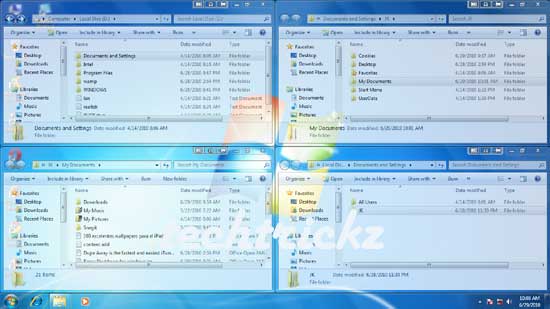
After installing the Gridvista you can see three new buttons in the title bar of running programs and opened windows.
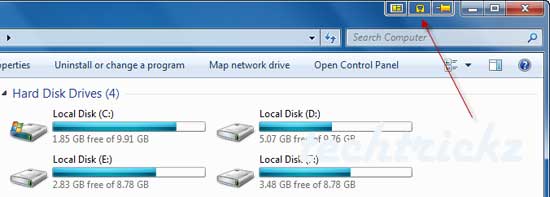
The first button is used to make windows transparent or change their position on screen. The second specifies whether or not the window should ‘snap’ to the virtual grid we will create momentarily. The final button ‘pins’ a window on top of other open windows.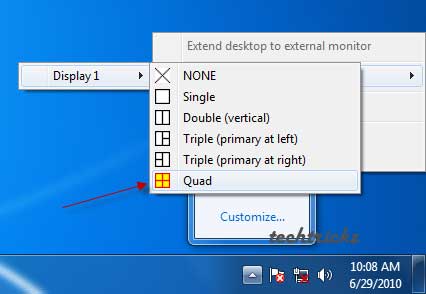
Your desktop can be divided up into a number of different grids that serve to quickly organise open windows and running programs. If you are using more than one monitor, different settings can be used on different Desktops.
This application works well on Windows 7, Vista and XP. Readers can download it free from Acer Website



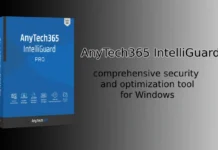
Hi, Alex, thanks to hear that this is useful.
Nice share dear. Very useful app for me.