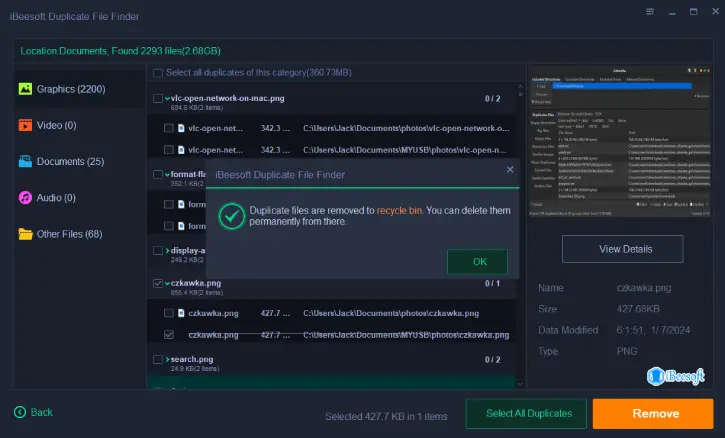Duplicate files, particularly multiple copies of music, image, and video files, can take up a significant amount of space on your hard drive—a common issue for many computer users. Manually removing these duplicates can be a difficult task, especially when dealing with a large number of files. This is where a fast and user-friendly program becomes essential.
The iBeesoft Duplicate File Finder is an intuitive application that quickly identifies and removes exact duplicate files with just a few clicks. Its precise matching algorithm enables you to filter duplicates based on file size, location, creation date, and last modification date, ensuring accurate results without any false detections.
The iBeesoft Duplicate File Finder typically retails for $19.95 per year, but you can currently obtain it for free. If you’re dealing with low storage space or looking to clean up your Windows PC, this professional duplicate removal tool is worth considering. Here is how to get it for free.
Table of Contents
How to Get iBeesoft Duplicate File Finder Free License Key
Update [Nov 22, 2025]: New official giveaway is available (1-year license for version 4.6.0)
Update [May 9, 2025]: This is a limited-time giveaway, so act quickly to get your copy.
1. First, go the iBeesoft Duplicate File Finder giveaway page here.
2. Enter your email address and click the Get License button to get your free license key.
3. Download the application from here and install it on your computer.
4. Launch iBeesoft Duplicate File Finder and insert the license key you have received to activate the software with full functions.
Main Features of iBeesoft Duplicate File Finder/Remover
User-Friendly Design: The interface is extremely intuitive, making it easy to understand and quickly identify duplicate files.
Efficient File Indexing: Utilizing advanced algorithms, it swiftly scans your computer or other storage devices to locate duplicates or similar files in just seconds.
Smart Filters: Easily filter duplicates, including hidden items, by file type, size, and similarity thresholds.
Versatile Preview Feature: Preview all recognized file types to check details before deciding to delete any duplicates.
Automatic Identification of Main Files and Copies: The software analyzes the master-slave relationship of duplicates from multiple angles, allowing you to delete all copies with a single click.
Accidental Deletion Prevention: Duplicates are moved to the recycle bin, giving you the option to permanently delete them later.