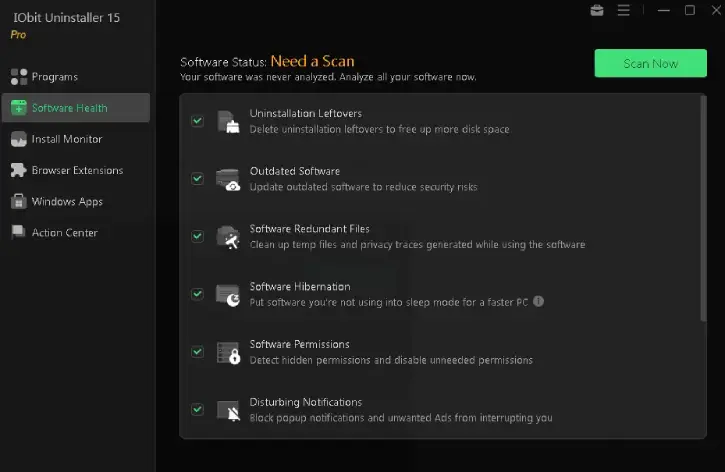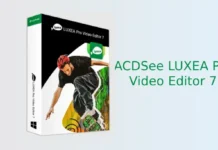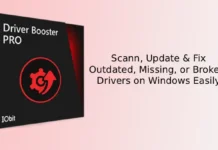Windows built-in uninstaller (Add/Remove program) isn’t always that great of an uninstall utility. Most times it will leave behind program, folders, files and registry entries on your system. Professional uninstaller tools like IObit Uninstaller 15 Pro provide significant advantages by ensuring a more thorough removal process.
IObit Uninstaller 15 Pro can remove unwanted programs, and leftover files from other uninstallers. It also works with Windows app, Universal Windows Platform (UWP) apps and can eliminate malicious browser toolbars, plugins, and add-ons.
IObit Uninstaller 15 Pro includes a Software Health feature that checks the health of your software. It helps fix issues like hidden permissions and unnecessary programs that start when your computer boots up.
Table of Contents
Main Features of IObit Uninstaller 15 Pro
- Complete Uninstallation: Removes unwanted programs and all their files, including hidden ones.
- Powerful Scan: Finds and deletes leftover files that regular uninstallers might miss.
- Browser Plugin/Toolbar Removal: Detects and removes bad or unwanted browser tools for Chrome, Firefox, Internet Explorer, and Edge.
- Browser Notification Block: Stops annoying pop-up notifications while you browse.
- Installation Monitoring: Keeps track of changes during new software installs and reverses them when uninstalling.
- Batch Uninstall: Lets you uninstall multiple applications at the same time to save time.
- Windows App Removal: Helps remove Windows apps to clean up the Start menu.
- Safe & Smooth Surfing: Automatically removes harmful plugins for safer browsing.
- Software Health: Manages software permissions and fixes uninstall issues to speed up your PC.
- Do-not-Disturb Mode: Blocks disruptive notifications in browsers and Windows apps.
- Auto Clean: Automatically cleans up leftover files from other uninstallers.
- Free Up Disk Space: Clears out space by removing unused programs and their leftovers.
- Stubborn Program Remover: Specializes in removing programs that won’t uninstall normally.
- Update Software: Updates outdated software easily for better security and performance.
Overall, IObit Uninstaller is a comprehensive tool that removes programs, bundled software, browser extensions, and Windows apps, ensuring a clean and safe PC.
How to Get Free License for IObit Uninstaller 15 Pro
Update (Jan 29, 2026): New lifetime license is available. Go to this giveaway page, enter your email to get the activation key. Next, download the software (link), install and activate using the license key (The giveaway will end in 30 days).
Update (Nove 15, 2025): New 6-month license is available.
1. Fisrt, download IObit Uninstaller 15 Pro application from official webpage (link).
2. Install the application on your computer (avoid IObit’s unwanted software installation)
3. After installation, launch it, and on the main window, click “Enter Code”
4. Enter the below license code to activate the software.
+License code
- License Code: 4BF3F-95DBE-CC6E2-A3ABE (License Exp on Apr 06, 2026)
- License Code: D0CBE-0BC61-EFC82-A35BE (Exp on Feb 15, 2026)
- License Code: 30A9E-DB2EF-0720D-BB7TE (Exp on April 16, 2026)
- License Code: 6413D-DBB45-281F9-A83TE (Exp on Feb 21, 2026)
System requirements: Windows 11, 10, 8 and 7
Conclusion
IObit Uninstaller PRO is a strong tool for managing Windows PCs. It helps remove programs completely, allows you to uninstall multiple apps at once, and cleans up leftover files. It also protects your privacy and improves performance. Overall, it provides a complete solution for keeping your PC clean, safe, and efficient.