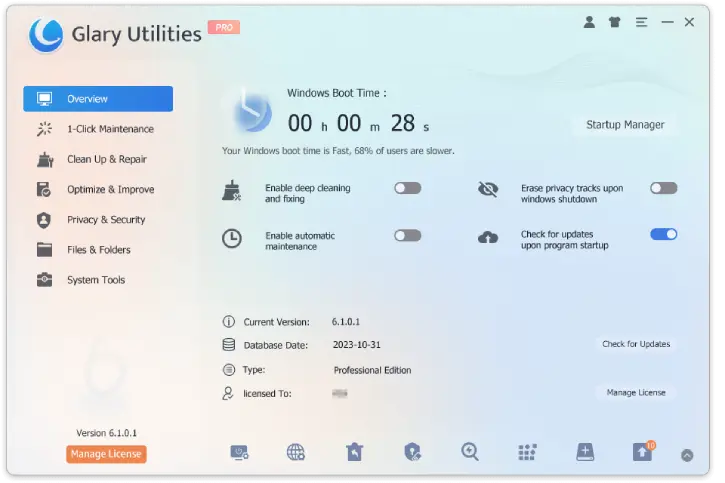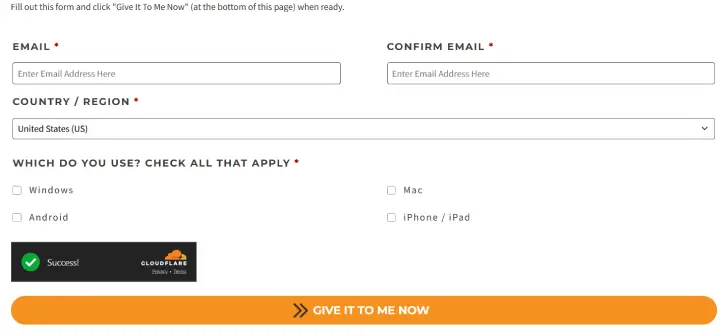Glary Utilities is an all-in-one application designed for cleaning and repairing Windows systems. It offers over 20 built-in tools that enhance your computer’s performance and automate various maintenance tasks.
The application comes with a range of useful tools, including a Registry Cleaner, Disk Cleaner, Memory Optimizer, Startup Manager, Browser Traces Eraser, File Recovery, and File Encryption. Together, these tools enhance and optimize the performance of your Windows PC.
The latest version of Glary Utilities Pro version helps speed up your system by cleaning out temporary files, outdated installation files, log files, internet history and cache, error reports, offline content, and error logs, among others.
Glary Utilities Pro (v6.21) edition costs $39.95 for 1-year, but you can grab the it for free. Here is how to get this comprehensive tool for free.
Table of Contents
Get Glary Utilities Pro (v6.33) Free 1-Year License
Update [Dec 2, 2025]: New giveaway is available. Go to this giveaway page to get a free one year liense for the application (End of giveaway – Dec 31, 2025).
Update [Oct 29, 2025]: New giveaway is available. If you are intereted, follow the instruction below. This is a limited time giveaway, and will end soon.
- Visit the SOS Giveaway page and select “I don’t use Facebook, Twitter, or LinkedIn.”
- Fill in your email address (you may use a temporary email) along with any required information, then click the “Give it to me now” button.
- Retrieve the license code either from the displayed page or check your email for a message from SOS.
- Download the software from the developer’s site (link), avoiding the SOS installer.
- After installation, open the app, click “Manage License,” and in the pop-up, enter your email and the license code to click “Activate Now.”
[Old giveaway: June 17, 2025]
1. Go to Glary Utilities Pro giveaway page (the giveaway ends on June 22,2025).
2. Enter your email address and click the “Get My Key Now” button to receive the license code.
3. Download the software from official webpage and install it on your computer.
4. Launch the app and activate it to using the license key you have received.
About Glary Utilities:
Glary Utilities is a comprehensive system optimization tool that enhances computer performance through deep cleanup and automated maintenance. Its enhanced scanning capabilities effectively detect hidden junk files and clean the Windows Registry, which can significantly slow down system performance.
Users can schedule one-click optimizations for effortless maintenance, allowing the software to clean system junk and erase usage traces automatically after shutdown.
The Disk Cleanup feature further aids in freeing up drive space by safely removing old temporary files, obsolete installations, and error logs, while also preventing program errors and system crashes by addressing registry issues and detecting disk corruption.
In addition to performance enhancement, Glary Utilities prioritizes user privacy and software management. It identifies and disables unnecessary startup programs and uninstalls rarely used software to free up system resources.
The tool also protects privacy by finding and permanently deleting browsing history and sensitive files. Users can keep their software updated with the latest versions for improved features and security fixes.
Moreover, Glary Utilities offers file recovery options for accidentally deleted items, even from the Recycle Bin, and includes a Disk Space Analyzer to identify large files and folders, along with a Duplicate Finder to optimize storage by removing duplicate files.