Kaspersky Rescue disk is a handy emergency kit that helps you recover your Windows PC from severe virus attacks that can’t be removed using anti-virus or malware removal tools and you’re not in a position to re-install your OS.
Like other rescue disks, Kaspersky Rescue disk also available in ISO disk image file. You need to download and burn this image to CD/DVD to use it, but how to use it in computers that has no optical drive?
Of course, it is possible to make a bootable USB drive using some Linux Bootable USB maker, but it involves a tedious job. To help you, Kaspersky has developed a tool called Rescue2usb.
Using Rescue2usb tool is very simple. Here is how to:
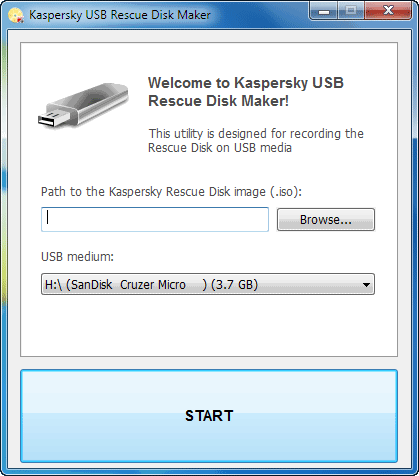
- Download Kaspersky Rescue Disk (current verion10) ISO image
- Download KasperskyRescue2USB and run it. Click Browse and select ISO image of Kaspersky Rescue Disk 10 and Select the required USB device from the drop-down menu.
- Click START button and wait until the process completed, then click OK to finish the process.
To use this bootable USB disk in your computer, first of all make sure your motherboard has support for USB booting and enable it from the BIOS settings.
Insert the Bootable kaspersky USB Rescue Disk into Computer USB port and boot your PC. A message will appear on the screen. Press any key to enter the menu. Choose any option (example Graphic Mode) to continue.
Hope this short tutorial will help you make a bootable Kaspersky rescue disk quickly and easily.


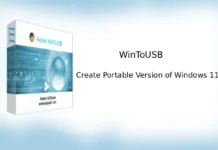
![FlashBoot: Make Installable/Bootable Clone of Windows 11/10/7 [Giveaway] FlashBoot - Installable clones of Windows](https://techtrickz.com/wp-content/uploads/2025/05/FlashBoot-Installable-clones-of-Windows-218x150.webp)