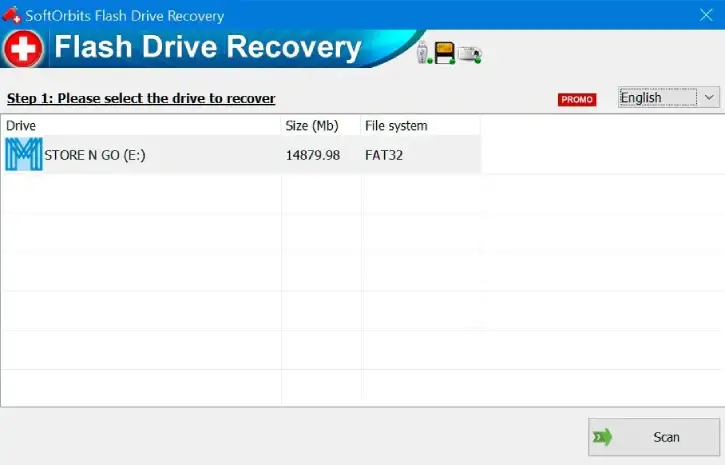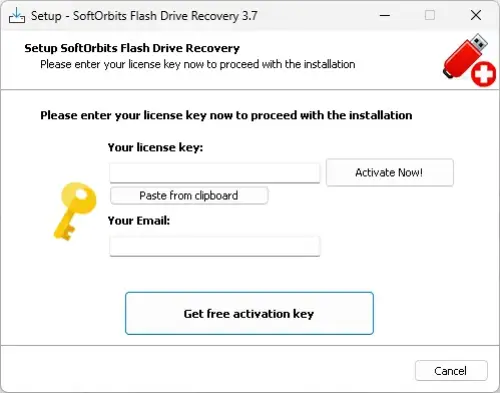SoftOrbits Flash Drive Recovery is an application for Windows that helps you repair USB drives and recover files from non-working storage media, such as micro-SD cards, flash drives, USB drives, digital cameras, and more.
For various reasons, your flash drives may stop working unexpectedly, leading to error messages like “Please insert the disk into the USB drive,” “USB drive not working,” “USB drive is not accessible,” “Access is denied,” and “USB drive not formatted.”
If you encounter such error messages, you can try using SoftOrbits Flash Drive Recovery software to recover files from these drives. This program can fix your flash drive and recover your files.
The program features a very simple interface and is easy to use; you only need to plug in the drive, run the software, and it will display the files it can recover. When you use this flash drive repair software, it will scan FAT32 or NTFS file systems and can locate partitions, MBR, and other file system objects.
If none are located, the software will perform a deep scan to find files and their sizes. The algorithms will intuitively locate and recover your data.
Table of Contents
Features of SoftOrbits Flash Drive Recovery
- Recover lost, erased, or formatted data: Retrieve files that have been accidentally deleted or lost due to formatting on damaged or corrupted flash drives.
- Preview file content: View the contents of each file before deciding to recover it, ensuring you select the right files.
- Repair corrupted flash drives: Fix issues with a corrupted flash drive without the need to format it, preserving existing data.
- Recover files from compact and Micro SD drives: Access and restore files from smaller storage devices like compact and Micro SD cards.
- Support for various storage media: The software is compatible with a wide range of storage types, making it versatile for different recovery needs.
Get SoftOrbits Flash Drive Recovery for Free:
Update [Dec 4, 2025]: New giveaway is available. Follow the below instruction to get your free license for the application.
1. Download the giveaway version installer of Flash Drive Recovery software from here.
2. Run the installer. When you see the activation screen, enter your email address.
3. Click the “Get free activation key” button.
4. Check your email for a confirmation message from SoftOrbits and click the link in that email.
5. Fill out the form on the giveaway page and click the “Done. Continue” button.
6. Copy the license code displayed on the giveaway page.
7. Paste the license code into the activation screen on your desktop and click “Activate Now’.
8. Then proceed to complete the installation.
Conclusion
SoftOrbits Flash Drive Recovery allows you to recover lost, erased, or formatted data from damaged flash drives and Micro SD cards. It enables file previews, repairs corrupted drives without formatting, and supports various storage media types for versatile recovery options.