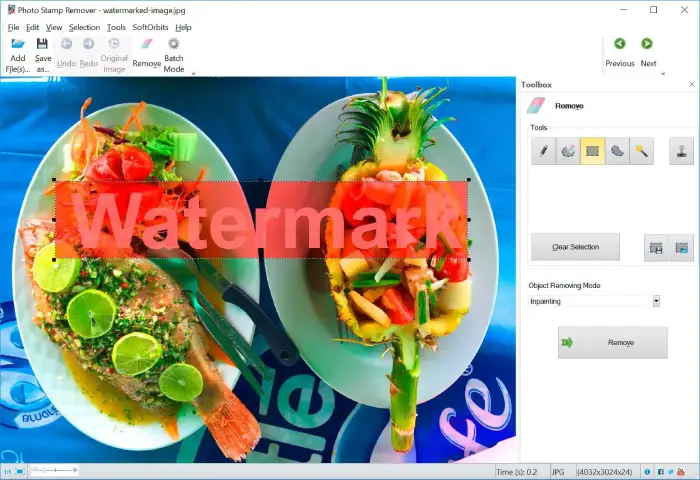The Paint and Photos app in Windows 11 has a generative erase feature to remove unwanted objects from photos, but it does not support image formats like WebP and HEIC. SoftOrbits Photo Stamp Remover allows you to remove watermarks, text, logos, and people from all types of images.
The application uses AI to find and erase watermarks, text, logos, and unwanted objects from photos. It then fills in the empty space with new details that match the rest of the image, so you can’t see where the watermark was.
It offers both automated and manual modes. You can choose to remove watermarks one at a time or in batches. This flexibility allows users to select the best method for their needs, making it easy to clean up images efficiently.
SoftOrbits Photo Stamp Remover costs $11.99, but you can get it free now via a special giveaway. Here is how to get free license for this app.
Table of Contents
How to Get SoftOrbits Photo Stamp Remover Free License
1. Go to giveaway page here or here for the Photo Stamp Remover.
2. Enter your email address in the designated box and click the “Request Full Version Key” button.
3. Complete your basic profile to receive your free license code for the application.
4. Download the application from developer’s webpage (link)to your computer.
5. Install it and use your free license code to register and activate it.
License Code
PSR16-SBSYN-ZXDLW-RNZNP
SoftOrbits Photo Stamp Remover supports Windows 11, 10, 8 and 7.
Features of SoftOrbits Photo Stamp Remover
- Simple and Easy to Use: Quickly remove watermarks, date stamps, people, buildings, and other unwanted items with just a few clicks.
- Batch Processing: Process thousands of photos at once, saving you time and effort.
- Advanced Algorithms: It uses smart techniques like inpainting, hole filling, and texture generation to fill in the area where the watermark was.
- Manual Mode: Special tools like Clone Stamp, Concealer, and Smudge Brush let you remove items precisely.
- Add Custom Watermarks: Easily add your own watermark to the images you save.
- Remove Transparent Watermarks: Effectively remove transparent watermarks by simply highlighting and deleting them.
- Automatic Removal: The software can automatically remove watermarks using its easy marking and removal feature.
- Works Offline: The software works offline, keeping your personal photos safe and private.