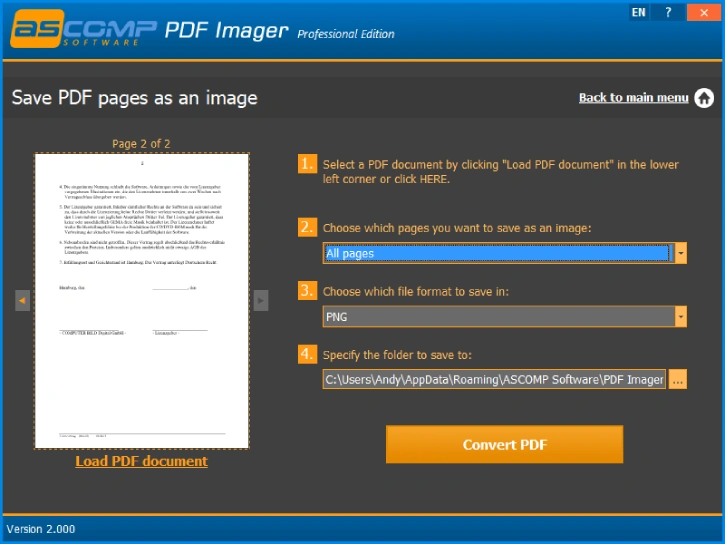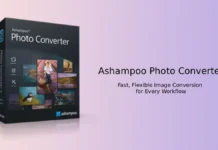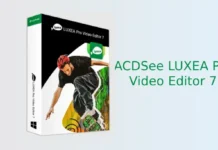PDF Imager makes it simple to convert PDF documents into image files. You can also create professional-quality PDFs from image files, offering a convenient solution for managing your documents and images.
This tool makes it quick and easy to transform your PDFs/images into various formats, ensuring flexibility and convenience for all your document needs. This tool supports BMP, JPEG, PNG, EPS, GIF, and TIFF, making it a versatile solution for managing your documents and images effectively.
A key feature of ASCOMP PDF Imager is its user-friendly interface. With just a few clicks, you can easily convert one or multiple PDF pages into image files. This functionality is ideal for tasks such as adding a signature to a document before converting it back to a PDF file.
ASCOMP PDF Imager typically retails for $13.90, but you can currently obtain it for free through a promotional giveaway. This guide will show you how to secure a free license for this application. [This is a limited time giveaway, and will expire soon]
Table of Contents
Get ASCOMP PDF Imager Free License
1. Visit the giveaway page and fill in your details, including your name and email address, then submit the form.
2. Check your mailbox for an email containing your Customer ID and a login link, which will be sent to you immediately.
3. Use the login link to access your account and download the software.
4. Install the software, launch it, and unlock the program using your Customer ID.
Note: This application is compatible with Windows 11, 10, 8, and 7.
Features of PDF Imager
- Effortlessly transforms PDF pages into image formats.
- Compatible with various image types such as BMP, JPEG, PNG, EPS, GIF, and TIFF.
- Enables conversion of individual pages or the entire PDF document.
- Supports the addition of signatures or graphics by changing PDFs into images.
- Converts one or several images into a PDF file.
- Boasts a user-friendly and straightforward interface.
Conclusion
ASCOMP PDF Imager boasts an intuitive interface that allows users to convert single or multiple pages of a PDF into image files with just a few clicks. This feature is particularly useful for tasks like adding a signature to a document before converting it back into a PDF format.