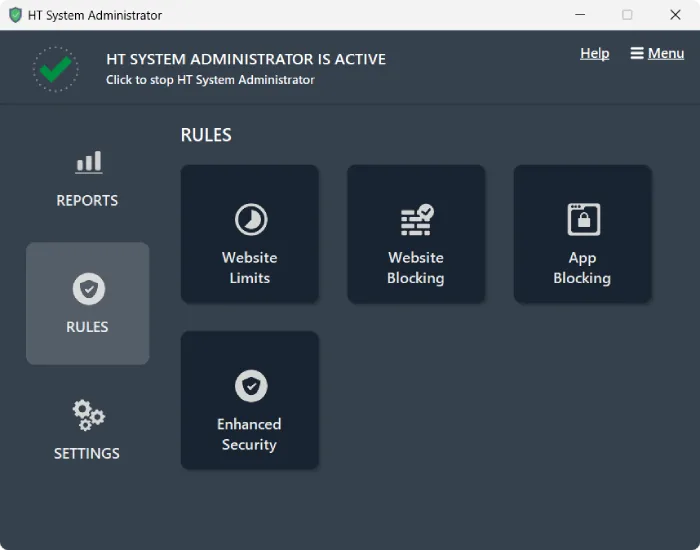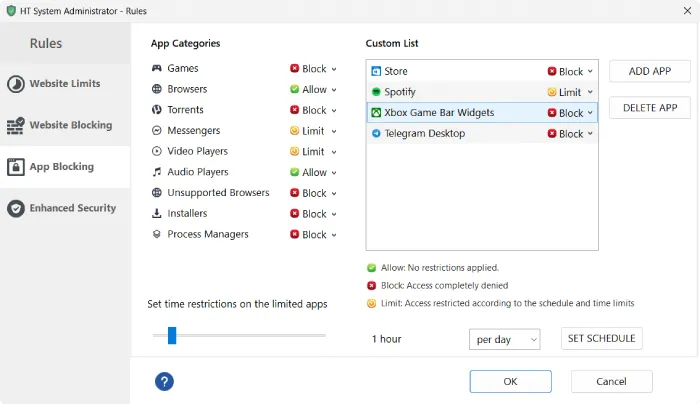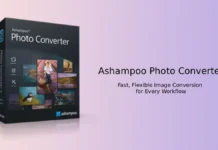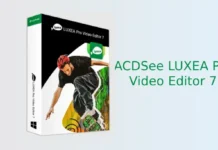The HT System Administrator is a complete software solution for monitoring and managing computer uses. It improves security and productivity by blocking access to websites, applications and Windows settings.
With this software, you can generate detailed reports on how your computer is being used, block or set time limits on website usage, block applications, and restrict access to specific Windows settings, such as Task Manager and Control Panel.
The HT System Administrator is designed for both personal and business use. It offers features for remote monitoring and management of computers. The ability to set time limits, create block and allow lists for websites, and monitor apps activities remotely provides exceptional flexibility and control.
It features an intuitive interface that simplifies the setup process, offering capabilities such as comprehensive internet content filtering, blocking of specific keywords, and in-depth activity reports for efficient management.
HT System Administrator costs $47/year, but for a limited time, you can get this software for free. Here is how to get it free.
Table of Contents
How to Get HT System Administrator for Free
1. Download HT System Administrator giveaway version from developer webpage.
2. Install the software on your computer (Windows 11/10).
3. Launch the program, click the drop down the menu at the top right corner and select Register.
4. Use the license key given below to activate to full version.
+License key:
License key: HS251-LER47-1HWKP
Features of HT System Administrator
Internet content filtering enables the restriction of inappropriate websites and the regulation of online activities. Users can set specific time limits for various websites and applications to promote healthier browsing habits.
Custom block and allow lists can be created to manage access to specific sites and applications. Additionally, keyword blocking allows for the prevention of access to sites containing certain terms or phrases.
Access can be limited to a predefined selection of approved websites, ensuring a safer online environment. Furthermore, restrictions can be placed on Windows settings to prevent unauthorized changes to critical system configurations.
Monitoring features include tracking time spent on the computer, idle periods, and generating reports on visited websites and launched applications. Remote management capabilities allow for oversight and configuration from any networked computer.
Conclusion:
With HT System Administrator software, you can limit access to games, messaging apps, browsers, and other programs on your computers. It includes a strong internet filter to block websites and inappropriate content. You also receive detailed reports with statistics on computer usage.