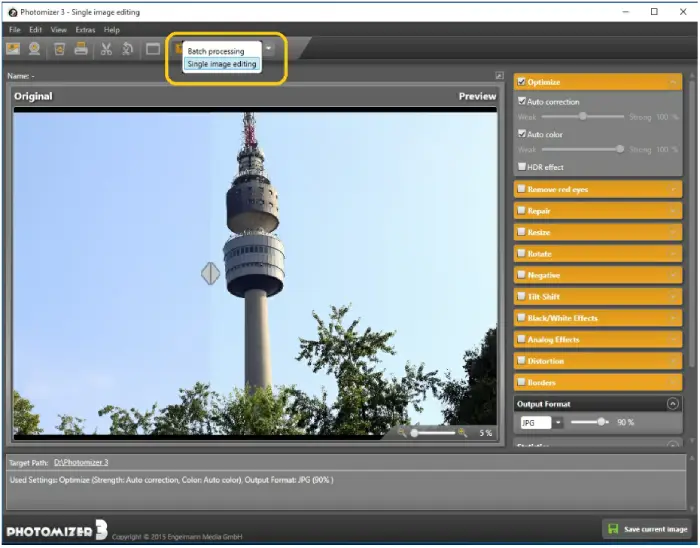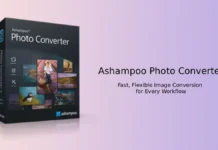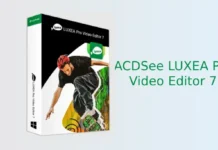Smartphone cameras and professional cameras are improving a lot, but many photos taken with them still turn out too dark, too bright, or noisy. However, with Photomizer, available for Windows and as a Photoshop plugin, you can easily fix these issues in your photos.
Photomizer 3 helps you quickly fix and enhance your digital photos. Its fully automatic optimization feature allows anyone to use the software without spending hours learning from manuals or tutorials.
Whether your photo is too dark, too bright, noisy, lack contrast, have strange colors, look hazy, or be blurry, Photomizer helps you quickly optimizes and repairs it.
This image editing tool done color adjustment, including object recognition, tonal value redistribution, white balance, color tone adjustment, saturation, optimizing contrast, and correcting brightness and darkness are automatically.
Photomizer 3 Premium normally costs $39.99, but you can get it for free for a limited time. This guide lets you know how to get it free.
Table of Contents
How to Get Photomizer 3 Premium Free License?
1. Go to the official giveaway page, enter your email, and click the submit button (the page is in German).
2. You will get an email from Engelmann Software. Click the confirmation link in the email to receive your license key.
3. Download Photomizer 3 from the official website (link) and install it on your Windows PC.
4. Open the software, and when the activation window appears, click on “Enter License Key.”
5. Type in the license key you received to activate the program.
System requirements: Windows 11/10/8/7 (both 32 and 64-bit)
Features of Photomizer 3 Image Editing Software:
Photomizer 3 automatically optimizes photos by enhancing tonality, white balance, contrast, and sharpness for improved image quality and detail.
The software effectively reduces noise, especially in low-light photos, resulting in clearer and more visually appealing images.
With its retro filter package, Photomizer 3 transforms images into vintage-style visuals, evoking nostalgia and charm for users.
Additional features include a fake HDR function, tilt-shift module, RAW format support, and a repair module for scanned photos.
Conclusion:
Photomizer v3 effortlessly enhances your digital images with its automatic optimization feature, allowing users to quickly correct issues like brightness, noise, contrast, color, haze, and blurriness without extensive learning.