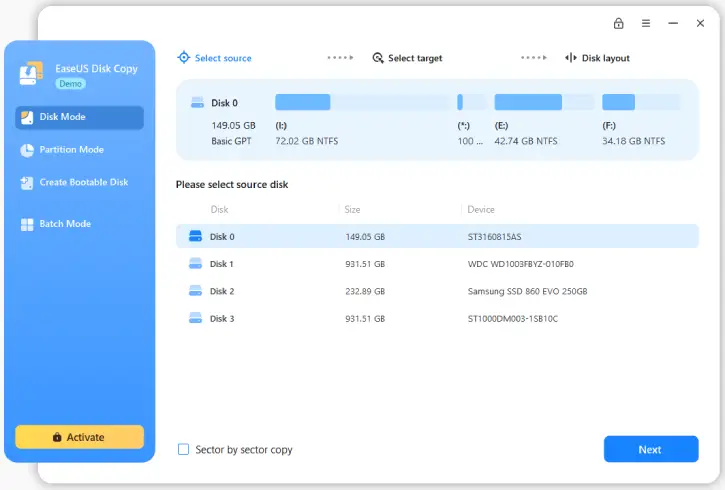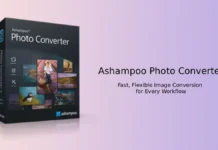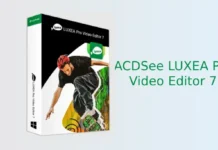EaseUS Disk Copy is a disk cloning software for Windows. If you want to move your Windows operating system to a new hard drive or SSD or clone your disk, EaseUS Disk Copy Pro simplifies the process. By using its “Sector by sector” feature, you can create an exact replica of your original drive, ensuring all data and settings are accurately transferred to the new storage device.
EaseUS Disk Copy can be used in many situations. You can upgrade your hard drive without losing any data, move Windows 10/11 without needing to reinstall it, replace a failing hard drive to recover all your data, clone an old HDD/SSD to a new computer, transfer data between drives, and make a full backup for easy restoration.
Table of Contents
Main Features of EaseUS Disk Copy Pro
- Easily copy your entire hard drive or SSD, including all system files, applications, and settings, with just a few clicks.
- You can also choose to copy individual partitions instead of the whole disk, giving you more control.
- Transfer your Windows operating system to a new SSD or HDD without needing to reinstall anything.
- Perform a complete sector-by-sector copy of the disk, ensuring that the target disk or partition is exactly the same as the original.
- The tool supports all types and sizes of drives, including HDDs, SSDs, NVMe, M.2, and external drives.
- Sector-by-sector cloning makes a precise copy of every part of the disk, ensuring no data is missed.
- Create a bootable USB or CD/DVD to clone disks without needing to start Windows, which is helpful if your operating system won’t boot.
- The tool automatically adjusts the layout of the target disk to fit your new drive, saving you time and avoiding the need for manual repartitioning.
- Get your disk cloned quickly and efficiently with a smart engine designed for fast data transfer without errors.
Get EaseUS Disk Copy Pro for Free 1-Year License (Limited Time Offer)
Update Oct 23, 2025: New giveaway is available. Go to this giveaway link to get a free license.
EaseUS Disk Copy Pro version 6.5 costs $39.99, but for a limited time, you can get a free 1-year license. Here is how to get.
1. First, go to this giveaway page and click Get License button.
2. You will get the license key to activate the software.
3. Download EaseUS Disk Copy Pro exe file and install it on your computer.
4. Register the application with the license code you have received or use the below key.
+License key
L55YI-NJT1K-K5718-3Z3GM-4GB33
I8VK5-8BGLK-VNBYU-Y5F6W-L4VDR
Note: This is a limited time offer, which will expire soon. This application supports Windows 11/10 and Windows 11.
Conclusion:
EaseUS Disk Copy lets you easily clone your entire hard drive or SSD, including system files and applications, with a user-friendly tool. It supports sector-by-sector copying, individual partition selection, and creates bootable media for cloning without Windows. The tool automatically adjusts layouts for new drives, ensuring quick and error-free data transfer.