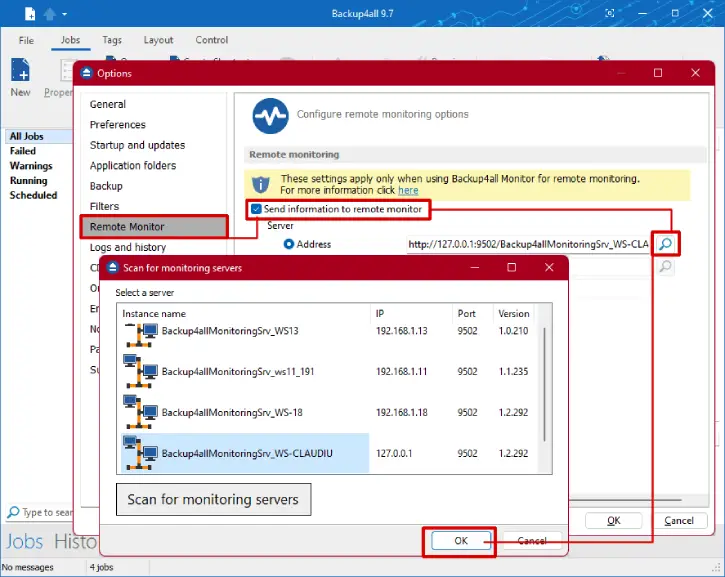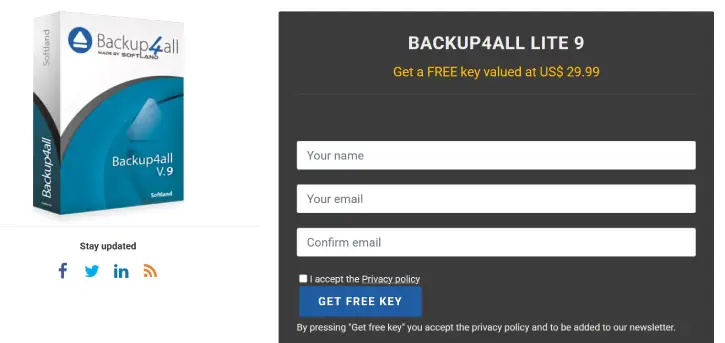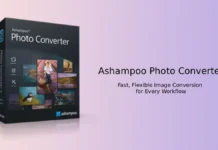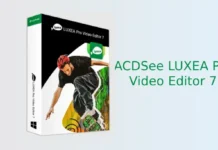Backup4all Lite 9 is an easy-to-use and powerful backup software designed to protect your important data from loss. It offers an intuitive interface for beginners and advanced features for experienced users, making it suitable for everyone.
Backup4all, the flexible backup software, offers robust protection for both personal and business data, and is trusted by NASA for use on the International Space Station. It lets you backup personal or business data to the local, external, network, remote, and cloud locations.
Backup4all Lite 9 works with various operating systems, including Windows 11, 10, 8, 7, Vista, and many versions of Windows Server. It can connect to multiple backup sources, both local and cloud-based storages.
It lets you backup/restore data to local HDD, SSD, DVD, CD, Blu-ray and over 37 cloud storages like Dropbox and Google Drive, OneDrive, Amazon S3, and Azure.
Table of Contents
Key Features of Backup4all Lite 9
- Easy to use for both beginners and advanced users.
- Back up data from local, external, network, remote, and cloud sources.
- Works with Google Drive, Microsoft OneDrive, Dropbox, Amazon S3, Azure, BOX, Hidrive, and over 37 other cloud options.
- Incremental backup feature, only saves files that have changed since the last backup, saving time and storage space.
- Works with Windows 11, 10, 8, 7, Vista, and various Windows Server versions.
- Real-Time Monitoring for tracking backup actions on remote devices.
- Offers 250 free plugins for specific programs and data types.
- Trusted Performance: Used by NASA on the International Space Station for its reliability.
You can download Backup4all Lite 9 for free today to start protecting your important information. Here is how to get a free one-year license for the software worth $29.99.
How to Get Backup4all Lite 9 Free License
1. Go to the official giveaway page, enter your name, email and click the ‘Get Free Key’ button.
2. Download Backup4all Lite 9 installer from developer’s web site (link).
3. Install the program on your Windows PC and launch it.
4. Next, click Enter license, and paste the license key you received in your mailbox.
5. Next, enter your name and email, and complete the activation.
Conclusion
Backup4all Lite 9 is an easy-to-use backup tool that can back up data from local drives, external devices, and cloud services. It supports incremental backups, works with several Windows operating systems, includes 250 free plugins, and has advanced monitoring features.