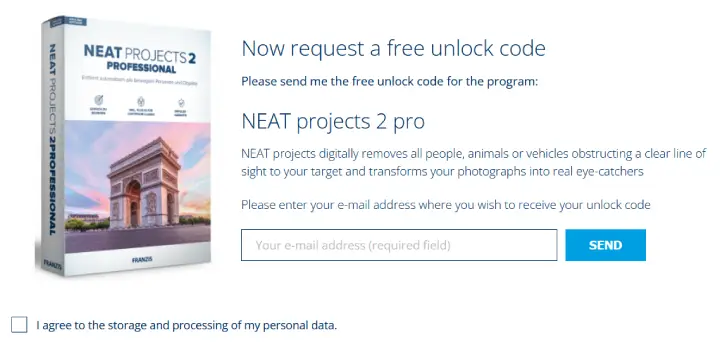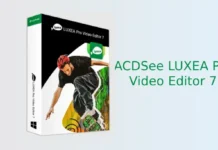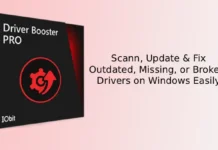Franzis NEAT Projects Professional makes it simple to remove unwanted objects, people, and animals from your photos. You can work with hundreds of images at a time to effortlessly eliminate distractions and create the perfect shot.
This image editing tool lets you either tidy up your photos or enhance them with additional elements, offering flexible options to turn ordinary images into stunning masterpieces. Its versatility makes it easy to achieve the look you desire with minimal effort.
The inclusion of LUT photo styles expands your creative potential, enabling effortless professional color grading. Additionally, the expert mode boasts more than hundred effects, giving users greater control for advanced editing techniques, satisfying the needs of both beginners and seasoned professionals alike.
One major benefit of NEAT Projects Professional is its connection with Adobe Lightroom Classic, making it easy for users who know this popular software. This Windows software is helpful for both beginner and advanced photographers.
Table of Contents
Main Features of Franzis NEAT Projects Pro
- Removes or adds elements: Seamlessly edit people and objects across multiple images.
- Handles hundreds of photos together: Efficiently edit large batches at once.
- Supports LUT photo styles: Apply professional color grading presets easily.
- Expert mode with several effects: Offers a variety of advanced editing options.
- Adobe Lightroom Classic plug-in: Integrates for a smooth workflow.
- Focus on cleanup: Specialized tools for removing unwanted items, people, and animals.
How to Get Franzis NEAT Projects 2 Pro Free License
1. Visit the giveaway page using one of the following links: link-1, link-2, or link-3.
2. Enter your email address in the designated field and click the “Send” button.
3. Check your email for a license key, which will be sent to you.
4. Download the NEAT Projects 2 software (link).
5. Install the software on your PC by running the installer.
6. Open the program and enter the user ID and registration code you received via email.
7. Activate the software when prompted using the license key from your email.
Requirements: Windows 11/10/8/7 (64-bit)
Conclusion
Franzis NEAT Projects 2 Professional is a user-friendly tool for removing unwanted objects, people, and animals from photos. It handles hundreds of images at once and integrates seamlessly with Adobe Lightroom Classic.