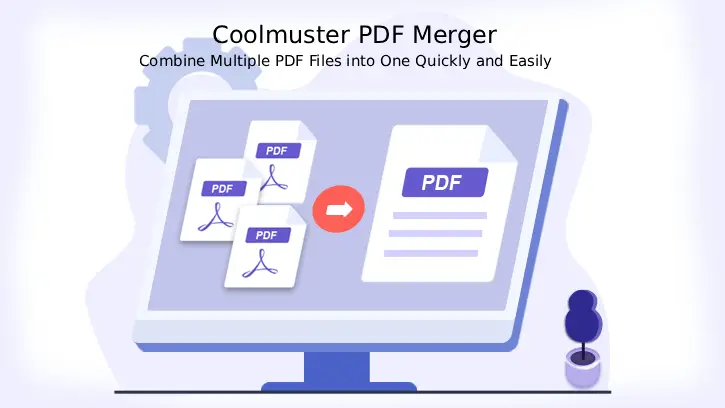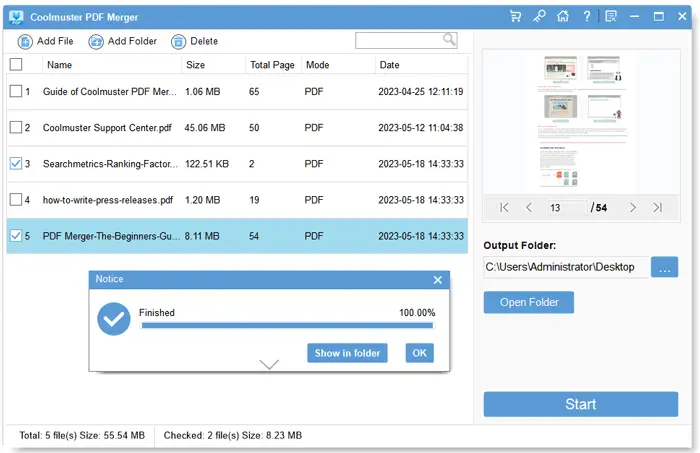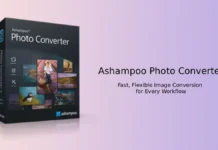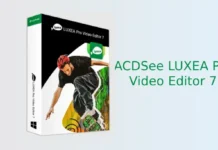Combining multiple PDF files into one makes it easier to manage documents, keeps things tidy, helps with organization, and simplifies sharing. If you want an easy-to-use and professional tool for this, Coolmuster PDF Merger is a great choice.
Coolmuster PDF Merger is a user-friendly software for Windows that makes it easy to combine PDF files. It keeps the original quality of text, images, graphics, tables, links, layout, and formatting intact.
This application lets you import either a single PDF or multiple PDFs at once, depending on your needs, making it flexible for merging documents efficiently.
Coolmuster PDF Merger also lets you rename your combined PDF, review the imported documents, and change their order using the preview screen.
Table of Contents
Key Features of Coolmuster PDF Merger
- Effortlessly combines multiple PDF files into a single document.
- Preserves original layouts, text, hyperlinks, and other elements in the output file.
- Operates independently without requiring Adobe Acrobat or any other software.
- Features an intuitive design for a seamless merging experience.
How to Get the Coolmuster PDF Merger License for Free?
New giveaway [Oct 16, 2025]: New giveaway is available for this application.
1. Visit the Coolmuster official giveaway page.
2. Fill in your name, email address, and captcha code, then click the “Submit” button.
3. The license code will be displayed on the giveaway page, copy it.
4. Next, download (link) and install the software on your Windows PC.
5. After installation, launch the program and click the “key” icon on the main window.
6. In the pop-up box, select “Register,” then enter your email address and the license code you received to unlock the full version.
Note: This is a 1-year license and a limited time promotional giveaway. The offer will expire in 6 days.
Supported OS: Windows 11/10/8/7
Conclusion
With Coolmuster PDF Merger, you can quickly and easily merge multiple PDF files into one, preserving original layouts and hyperlinks, without needing Adobe Acrobat, thanks to an intuitive design for a seamless experience.