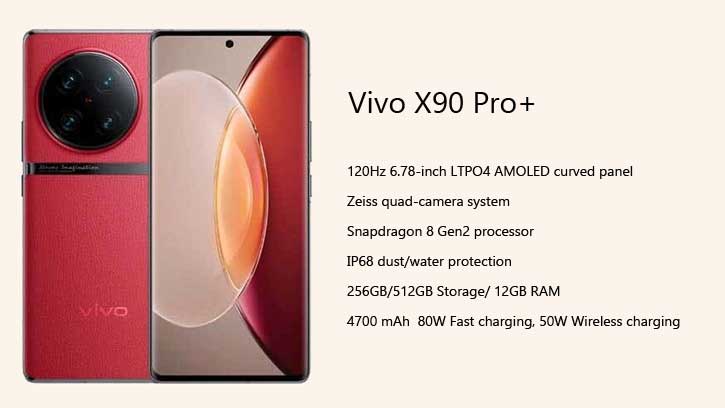Vivo X90 Pro+ is the latest, top-end smartphone from the company. The flagship device comes with Snapdragon 8 Gen2 processor, 120Hz high-frequency dimming, flexible curved display, ZEISS optical lens, Android 13, IP68 dust/water protection, and more. Here are the specifications, features, and wallpapers of the Vivo X90 Pro Plus.
Vivo X90 Pro+ features a set of new wallpapers, which you can download from the link below to use on your phone. These wallpapers feature a 3D structure and balls and look beautiful. If you like the Vivo X90 Pro Plus wallpapers, it is now available for download in high resolution for your phone.
ALSO READ: Vivo Pad: Specs, Features, Price and Wallpapers Download
Table of Contents
Vivo X90 Pro+ Specs and Features
Vivo X90 Pro+ features a 120Hz 6.78-inch LTPO4 AMOLED curved panel (1440 x 3200 pixels resolution) with a punch-hole at the top-center for the front camera.
The device has Zeiss quad-camera system on the back. It comprises 50MP (wide) + 48MP (ultra-wide) + 64MP (periscope) + 50MP (telephoto) sensors. Zeiss optics, Zeiss T lens coating, Pixel Shift, dual-LED dual-tone flash, HDR, and panorama are the main camera features of the phone. On the front, it features a 32MP lens.
Regarding the processor, storage, and RAM, Vivo X90 Pro+ built-on Snapdragon 8 Gen 2 (4 nm) octa-core processor and Adreno 740 GPU. It is available in 256GB/512GB storage and 12GB RAM options.
Regarding the battery, Vivo X90 Pro+ packs a 4700 mAh battery and supports 80W fast charging. The device also supports 50W fast wireless charging.
Android 13 with Funtouch/OriginOS 3.0, in-display ultrasonic fingerprint scanner, accelerometer, gyro, proximity, compass, color spectrum, ZEISS optical lens, IP68 dust/water resistance, etc., are other features of the device.
Download Vivo X90 Pro+ Stock Wallpapers
If you like, download the Vivo X90 Pro Plus wallpapers from the link below. The zip file contains eight wallpapers from the device in full HD resolutions.
Download wallpapers (Gdrive)
For more wallpapers for your smartphone and computer, check our wallpaper download section.
- More Resources:
- Realme 10 Pro/10 Pro Plus Specs, Features and Wallpapers Download
- Redmi Note 12 Series Specs, Features and Wallpapers Download
- Apple iPad Pro M2 (2022) Wallpapers Download, Specs, Features and Price
- Download Pixel 7 Live Wallpapers For Your Phone (Pixel 7 Live Wallpapers APK)