One of the limitations of photo editing wonders Prisma for Android was it required a decent internet connection to apply filters up until now, as the processing was done server-side. Now that was an old story, more than half of Prisma filters are now offline with the latest update, which means you do not need an active internet connection to apply filters.
Note that, even though Prisma for Android is offline now, you need an active internet connection to download Prisma styles. Once you have finished with downloading, you can go offline, transform your photos into beautiful artwork and share them with your friends and family.
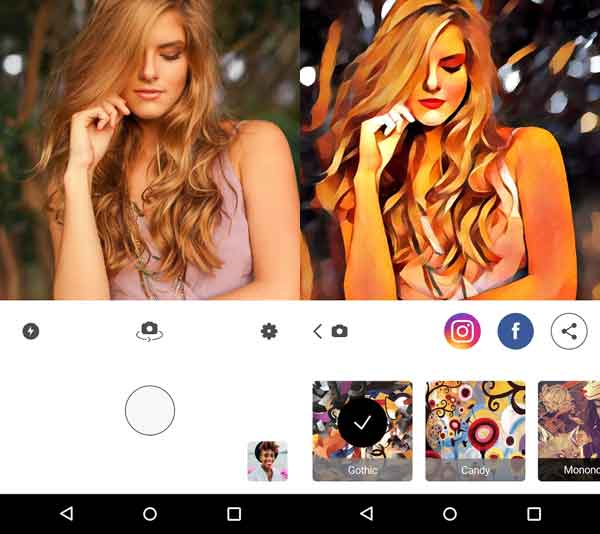
If you have not heard about Prisma, it is a free and very simple AI camera + photo filtering app that transforms your photographs into styles of great painters, such as Wassily Kandinsky, Edvard Munch, Katsushika Hokusai and Picasso as well as famous art movements such as Impressionism, Cubism, Futurism, and many more.
Once you create your artwork, you can share it by using one of the buttons that appears below your creation. If you have Instagram or Facebook accounts then you can post to them directly from Prisma, but there are also options for downloading the image to your phone or opening up a list of other compatible services.
If you have not downloaded the app yet, download the latest version of Prisma from Play store here and enjoy offline filters. Read this simple to guide to know how to use prisma.




