The best custom Android ROMs of this time are the LineageOS, Pixel Experience, Resurrection Remix, OmniROM, and Paranoid Android. The latest builds are over the latest Android version and will be available for many smartphone brands. Also, each custom ROM has its unique features, style, and customizations.
The PA team has released the Paranoid Android Quartz 1 over Android 10 for some smartphone brands. Along with several new features, the PA team has added a couple of amazing wallpapers in Quartz 1. These wallpapers are designed by OnePlus wallpaper designer Hampus Olsson, and available for download (link below).
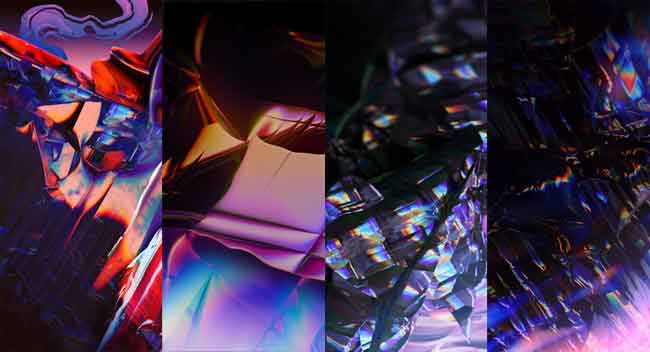
Table of Contents
Paranoid Android Quartz 1 (Android 10) support list:
Paranoid Android Quartz 1 builds are now available for download from the official website (link). The supported device list includes OnePlus 3, OnePlus 6/6T, OnePlus 7/7 Pro, Xiaomi Mi 6, Mi 9, Redmi 5, Asus ZenFone Max Pro M1, M2, and Essential PH1. The development team may extend the device list in the future, so check it whether your device includes in the list.
Paranoid Android Quartz 1 features:
- In-the-spot controls
- Pocket mode
- Extended restart
- Gestures
- Navigation bar customization
- Screen stabilization (Gimbal mode)
- Adaptive playback
- Pop-Up camera support
- Per-app cellular data, VPN and WiFi restrictions
- SafetyNet (most devices)
- Built-in screen recorder
- FOD support (Fingerprint On Display)
- Pulse notifications
- Paranoid Doze
- Paranoid OTA
- Caffeine tile (thanks LineageOS)
- Extended screenshot support (thanks Pixel Experience)
- Fast charging indicator
Download Paranoid Android Quartz 1 Wallpapers
OnePlus’s wallpaper designer Hampus Olsson has created the wallpapers for Paranoid Android Quartz 1. You can use his app Abstruct – Wallpapers in 4K (download from the Play Store) to install these wallpapers on your phone.
If you are interested in Paranoid Android Quartz 1 wallpapers, download it from the link below. The wallpaper zip contains 5 wallpapers in 4K resolution (1080 x 2340).
After downloading the wallpaper to your device, unzip it using app like Google Files app. To unzip it using Files, go to download folder and double tap on the zip file. If you are looking for other devices wallpapers, check our wallpaper download section.



