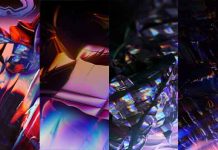Paranoid Android Pie beta builds are now available for many Xiaomi devices, which includes Xiaomi Mi 5, Mi 6, Pocophone F1, Mi 8 and Mi Mix 2S. The brand new version of AOSPA ROM, based on the Android 9.0 Pie is now available for download. Custom ROM fans can now download and install the Paranoid Android Pie beta build and enjoy all the new offerings of Paranoid alongside Pie features.
Paranoid Android was the best custom ROM developer of past years and always known for its unique features like Pie controls, Color engine, Immersive mode, button navigation, On the spot controls (OTS), etc. Recently the development team made comeback with latest Android builds.

The status of this ROM is beta, which means it is not free from device specific issues. However, major aspects of the ROM are working as expected. Some features will not work on some devices, such double tap to wake, AOD, etc. The upcoming builds will fix these issues.
Download Paranoid Android Pie Beta Builds:
Download for Mi 5 [here]
Download for Mi 6 [here]
Download for Poco F1 [here]
Download for Mi Mix 2S [here]
Download for Mi 8 [here]
How to Install Paranoid Android Pie Build
In order to install Paranoid Android Pie build, your device’s bootloader should be unlocked and latest version TWRP recovery installed on it. Since the ROM does not includes Google apps, you should flash compatible Gapps zip file after flashing the ROM.
If you are interested, check this guide to know how to install Paranoid custom ROM on your device. On first launch, you will notice a clean setup with beautiful wallpaper from Hampus Olsson.
Currently, Android 9 Pie based AOSPA beta builds are available for Xiaomi Mi 5, Mi 6, Pocophone F1, Mi 8 and Mi Mix 2S. The development team may release Pie builds for Google Pixel, OnePlus and other devices soon. Stay tuned to get informed! (Source)