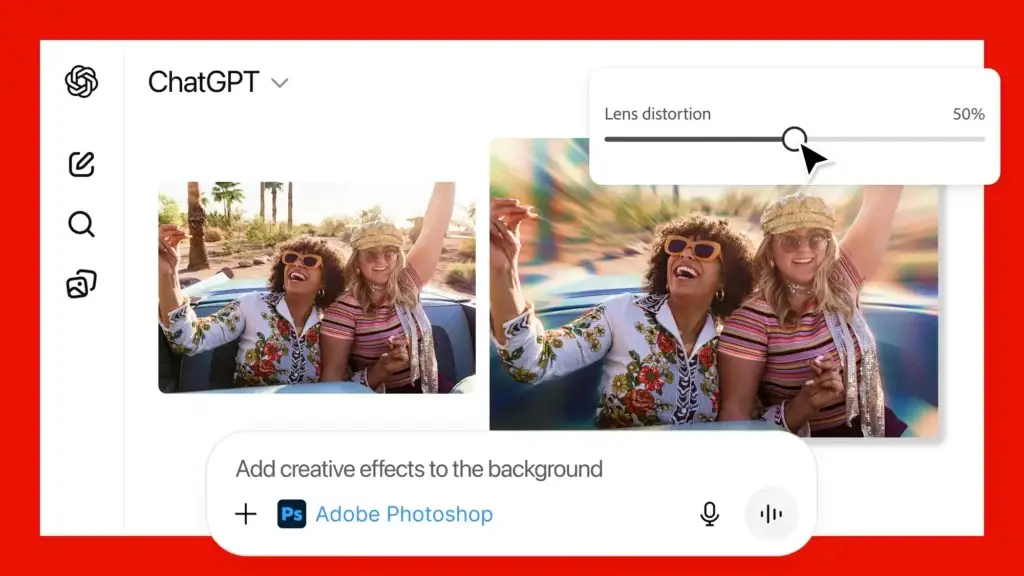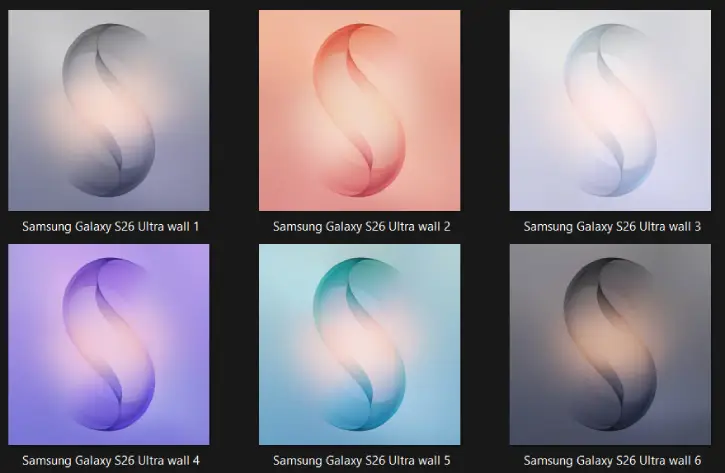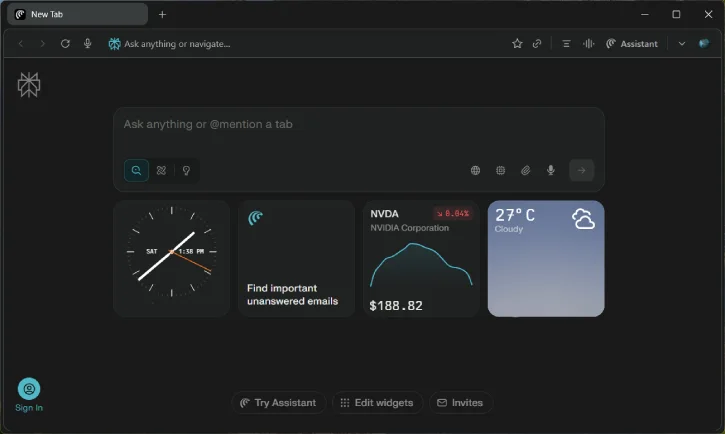Adobe has announced the integration of Photoshop, Express, and Acrobat within ChatGPT. Users can use…
OnePlus One Gets Official LineageOS 15.1 Support [Download & Install]
Finally, OnePlus One has received official LineageOS 15.1 build. The Lineage OS development team has released first nightly build of the latest OS version for the phone. We have already seen many Oreo based custom ROMs for OnePlus One, but if you are looking for everyone talks LineageOS 15.1, then you can download the build right now and install through TWRP recovery.
Users of OnePlus One can now enjoy Android 8.1 Oreo and many add-on features by installing the LineageOS 15.1 (bacon). If you do not know how to install the LineageOS custom ROM on your device, then look into the below guide for pre-requisite and installation instruction.

Note that the below given file is a Nightly build, which means the ROM is not yet fully ready to be used as a daily driver. However, experience shows that the ROM is almost stable, but not free from few issues.
Don’t miss: More OnePlus One related stories
Requirements:
a) Unlocked bootloader
b) Latest version of any custom recovery like TWRP with fastboot
c) At least 70% of battery remaining
How to Install LineageOS 15.1 on OnePlus One
1. Download latest LineageOS build for OnePlus One from here. Also, download Oreo 8.1 based Gapps zip file from here.
2. Save both ROM zip file and Gapps zip file to your phone.
3. Boot your phone into TWRP recovery mode
4. Wipe cache, dalvik cache and format system by selecting Wipe option.
5. Now, select ‘Install’ and flash ROM zip file. Again, select ‘Install’ and flash Gapps.zip file
6. Finally, reboot your phone.
After rebooting, setup and enjoy your new ROM. Any question regarding the installation guide, let us know in the comment section below.