Lockbox is a part of the OnePlus File Manager app, which lets you password protect personal files, photos, and videos on your OnePlus phone. Unfortunately, a recent update locked down the function of the Lockbox on many OnePlus devices, leaving users to stop using the feature.
Many OnePlus phone users have reported that they can’t open their Lockbox with their 4-digit password or fingerprint authentication. It is mainly affected on OnePlus 7 series phones, but OnePlus 6 phone users have also reported it on their phone.
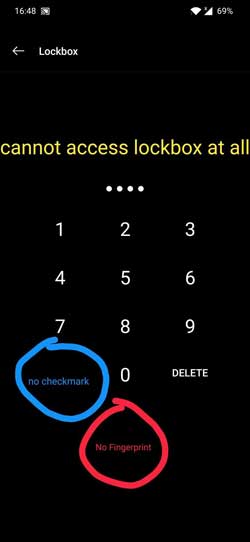
OnePlus may release an update to fix the issue anytime soon. Here is a temporary solution to open your Lockbox with your password.
Table of Contents
How to fix OnePlus Lockbox Authentication Issue
- Download OP File manager APK and install it on your affected OnePlus phone (link)
- Open the OnePlus File Manger app, and input your correct 4-digit PIN.
- You will get Settings menu to change the PIN
- Once you change the PIN, you will be able to open the Lockbox
Note that fingerprint authentication still won’t work. The upcoming update may fix the issue. (source)
OnePlus File Manager’s Lockbox feature comes in handy to protect your private information from prying eyes. You can use the feature to hide your private photos, videos, and files with a password or fingerprint authentication. Here’s how to use the feature on your phone (link).
More on OnePlus Phone tips
- How to fix Fingerprint animation issue on OnePlus 6T
- How to restart OnePlus phone automatically
- Add dark mode tile on your OnePlus phone’s Quick Settings menu


It says app cannot be installed