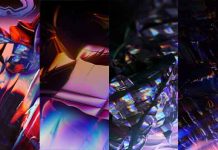The wait is over. Official LineageOS 16.0 based on the Android 9 Pie starts rolling out. LineageOS 16 is launching with a small selection of devices with nightlies rolling out from today. Google Pixel Ultra, Huawei P20 Pro, Honor View 10, Xiaomi Poco F1 and Xiaomi Mi MIX 2S are the new devices added in the official LineageOS 16.0 support list.
Lineage OS is the most popular, community-driven custom ROM that brings latest Android build and updated security patches on many old and new devices. A main advantage of LineageOS 16.0 is that it updates many devices to the Android 9.0 Pie even before the manufacturer has officially made it available.

Apart from Android 9 Pie features, LineageOS 16.0 brings several new features and customizations to its users. The latest build supports dark mode that Google have been preparing for Android. The built-in Trebuchet launcher lets users hide apps, which needs authentication to reopen and many more features.
LineageOS 16.0 supported device list
Currently, LineageOS officially supports following device. The development team will add more devices in the support list eventually.
Google Nexus 6 (shamu)
Google Pixel Ultra (shark)
Huawei Honor View 10 (Berkeley)
Huawei P20 Pro (charlotte)
LeEco Le Pro3 (Elite) (zl1)
LeEco Le Max2 (x2)
Motorola Moto Z2 Force (nash)
Motorola Moto X4 (payton)
Motorola Moto Z (griffin)
OnePlus One (bacon)
OnePlus 2 (oneplus2)
OnePlus 3/3T (oneplus3)
OnePlus 5 (cheeseburger)
OnePlus 5T (dumpling)
Oppo Find 7 (find7)
Samsung Galaxy S5 LTE (G900AZ/F/M/R4/R7/T/V/W8, S902L) (klte)
Samsung Galaxy S5 Active (klteactivexx)
Samsung Galaxy S5 LTE (G9006V/8V) (kltechn)
Samsung Galaxy S5 LTE Duos (G9006W/8W) (kltechnduo)
Samsung Galaxy S5 LTE Duos (G900FD/MD) (klteduos)
Samsung Galaxy S5 LTE (G900I/P) (kltedv)
Samsung Galaxy S5 LTE (SCL23) (kltekdi )
Samsung Galaxy S5 LTE (G900K/L/S) (kltekor)
Samsung Galaxy Tab S2 8.0 Wi-Fi (2016) (gts28vewifi)
Samsung Galaxy Tab S2 9.7 Wi-Fi (2016) (gts210vewifi)
Sony Xperia XA2 (pioneer)
Sony Xperia XA2 Ultra (discovery)
Xiaomi Mi MIX 2S (polaris)
Xiaomi Mi Note 3 (jason)
Xiaomi Poco F1 (beryllium)
ZUK Z1 (ham)
How to Upgrade Your Device to LineageOS 16.0
1.Make a backup of your important data before installing the LineageOS 16.0 build
2. Download the LineageOS 16.0 build from download portal
3. Export the package to your device’s storage.
4. Download add-on (Gapps, Super SU, etc) for Android 9.0/Lineage OS 16.0
5. Update your phone to latest version and update TWRP to latest version.
6. Format your system partition and then install LineageOS 16 via TWRP recovery.
Note that, if your device is currently on an official LineageOS 15.1 build, you do NOT need to wipe your device. If you are installing from an unofficial build, you MUST wipe data from recovery before installing. (source – LineageOS)