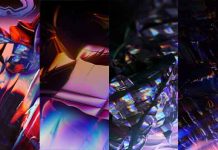LineageOS team has released first nightly build of LineageOS 15.1 for Moto Z Play. This might be a good news for Moto Z Play owners who are looking for something that offers even more than Motorola offers. LineageOS 15.1 brings Android 8.1 Oreo along with Lineage OS features and latest Android security patch. In addition, you can expect upcoming LineageOS 16 (Android 9 Pie) for your Moto Z Play.
Moto Z Play was recently updated to Android 8.0 Oreo with several improvements and new features. However, if you want more customization and new features on your Moto Z Play (albus), then the best way is official LineageOS custom ROM. Below is the download link and installation guide.

With LineageOS 15.1, users can enjoy Android 8.1 Oreo, latest security patch, Android P’s Lockdown for Power menu, Cyan accent to system theme, GDPR-compliant dialer, improved Contacts app, dark UI for File manager Jelly browser and much more.
If you are interested, check out our installation guide below. Of course, it goes without saying that you will need TWRP recovery and root access on the device to install a custom ROM.
Important: Do not forget to backup every data you have on the phone before proceeding with below steps.
How to install official LineageOS 15.1 on Moto Z Play (albus)
1. Download latest LOS 15.1 ROM.zip file from here and GApps zip files from here. Save both the zip files on your phone’s SD card.
2. Boot Moto Z Play into TWRP (switch off, press Volume Up + Power keys)
3. In TWRP, select ‘Backup’ and make a backup of your current firmware, just in case.
4. Now, select ‘Wipe’ > Factory Reset > wipe cache, system and data.
5. Return to TWRP main menu, tap ‘Install’, navigate and select the ROM zip package. Follow the on-screen notices to install the package. Install Gapps zip file as well.
Once the installation has finished, return to the main menu and select Reboot, then System.