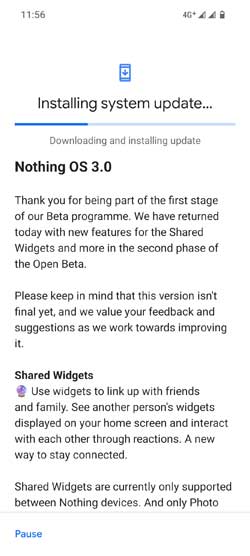Nothing tech has released Nothing OS 3.0 Open Beta 2 for Phone 2a with several improvements, bug fixes, new Shared Widgets feature and latest security patches. The update starts rolling out to Phone 2a users who have already installed Nothing OS 3.0 Open Beta 1. Here are Nothing OS 3.0 Open Beta 2 (Android 15) full changelogs, download and installation guide.
A new feature of Nothing OS 3.0 Open Beta 2 is the Shared Widgets functionality, which allows users to interact with their loved ones in a new way. You can now see another person’s widgets displayed on your home screen and engage with them through reactions. However, the Shared Widgets feature currently only supports interactions between Nothing phones, and only the Photo widget is supported at this time.
Table of Contents
Full Changelog and Fresh Features of Nothing OS 3.0 Open Beta 2
Shared Widgets:
- The Shared Widgets feature in Nothing OS 3.0 Open Beta 2 provides a cool new way for you to link up and stay connected with friends and family. You can now see another person’s widgets displayed right on your home screen, and interact with them through fun, expressive reactions.
Quick Settings improvements:
- Refined the animations in Quick Settings. Including swipe animations, Bluetooth tile transitions, and tile resizing.
- Improved the user experience when interacting with the ring tile within the Quick Settings Widget.
Smart Drawer enhancements:
- Enhanced app categorization accuracy. New apps may take a short while to be properly categorized.
- Introduced auto-sort. Allows your apps and folders to organize themselves based on your usage habits.
Camera enhancements:
- Improved stability when switching camera modes.
- Upgraded HDR algorithm for better stability and enhanced photo quality.
- Optimized Portrait Mode.
- Enhanced brightness when using Ultra HDR Mode.
Visual and performance updates:
- AI-powered selection and prioritization of your frequently used apps, keeping them at your fingertips for a smoother and more efficient experience.
- PUBG now supports a high refresh rate of 90 fps, for smoother gameplay.
- Added an onboarding guide for first-time Pop-up view users.
- Other general bug fixes and performance improvements
Download and Install Nothing OS 3.0 Open Beta 2 on Phone (2a)
1. Ensure you have already installed NOS 3.0 (build number Pacman-V3.0-240923-2135) by going to Settings > About Phone.
2. Next, navigate to Settings > System > System updates > and check for update.
3. The update weighs around 1.4GB. Tap download and install option to install the update.
4. If you have not installed the Nothing OS 3.0 Open Beta 1, download and install this app to get the beta update. For more detailed installation instructions check this guide.
Since this is a beta version of the operating system, there could be some problems or unexpected behavior. However, you can go back to the older version of the OS by using the rollback package. If you do that, you will need to delete your data to complete the rollback. We strongly suggest you make a backup of your data before trying the beta software. (Source)