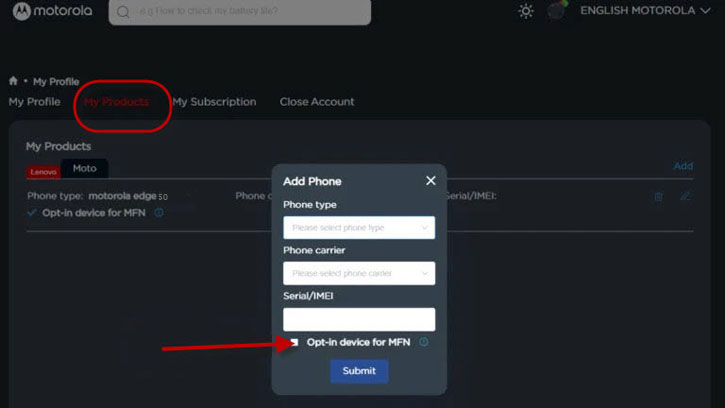Motorola starts rolling out the Android 15 stable update to select Motorola Edge 50 models. The company is now recruiting Android 15 beta testers for many Motorola models, including the Moto G45 5G. If you would like to get the brand new Android 15 on your phone before everyone else, you can sign up for the beta right now.
Motorola has opened the registration to test the beta version of Android 15 through the Motorola Feedback Network (MFN). Below is the list of Motorola phones eligible for the Android 15 beta, and the steps to join the beta program.
The process of applying for the Android 15 beta for your Motorola phone is slightly different compared to other phone brands. First, you should be a Lenovo community member. Second, you should register your phone with its IMEI number in MFN to get the beta update.
Table of Contents
List of Eligible Motorola Phones for Android 15 Stable Update
As of this writing, these are the officially announced Motorola devices getting Android 15 stable update.
Motorola Razr 2023, Razr 40 series, Razr 50 series.
Motorola Edge 30 Ultra, Edge+ 2023, Edge 2024, Edge 40 Pro, Edge 40 Neo, Edge 40, Edge 50, Edge 50 Fusion, Edge 50 Neo, Edge 50 Pro, Edge 50 Ultra.
Moto G Power 5G (2024), Moto G 5G (2024), Moto G Stylus 5G (2024), Moto G34 5G, Moto G35, Moto G45, Moto G55, Moto G75, Moto G85.
Motorola ThinkPhone (2025).
Motorola has officially confirmed that the devices listed above will be receiving the stable Android 15 software update. However, not all models are not eligible for Android 15 beta program.
Android 15 Beta MFN Eligible Motorola Phones
To check if your Motorola device is eligible for the Motorola Feedback Network (MFN) and the Android 15 beta, visit this official Motorola page. Below is the list of Motorola devices that had MFN access at the time this guide was written:
- Motorola Edge 50 (Brazil/EMEA/India)
- Motorola Razr 40 (Brazil/EMEA/India)
- Motorola G55 5G (Brazil/EMEA/LATAM)
- Motorola G45 5G (India)
- Motorola G34 5G (Brazil/EMEA/LATAM)
- Motorola G85 5G (Brazil/EMEA/India/LATAM)
- Motorola G64 5G (India)
How to Join Motorola’s Android 15 Beta Program (MFN)
If you’re a Motorola device owner, you may be eligible to participate in the Android 15 beta program through Motorola’s Feedback Network (MFN). Here’s how you can join:
1. Become a Member of the Motorola Community: First, you’ll need to be a member of the Motorola Community. If you’re not already a member, create an account.
2. Opt-in Your Motorola Device for MFN: Next, go to your Motorola Community profile page and under the “My Product” section, enter your device model, carrier, IMEI, or serial number. Then, select the “Opt-in device for MFN” option and click the Submit button.
3. Access the MFN Announcement Page: Now, go to the MFN announcement page for your specific Motorola device. You should see a form link there.
4. Complete the MFN Beta Program Form: Open the form and enter your details as requested.
5. Wait for the Android 15 Beta Invitation: Once you’ve submitted the form, Motorola will email the selected participants when the Android 15 beta test build is ready.
6. Keep Your Motorola Phone Up-to-Date: To increase your chances of being accepted into the Android 15 beta program, make sure to keep your Motorola phone up-to-date with the latest software updates.
By following these steps, you can easily join Motorola’s Feedback Network (MFN) and get the chance to test the Android 15 beta on your Motorola device. The MFN program is currently live for select Motorola models, but it’s expected to expand to more devices in the coming weeks.