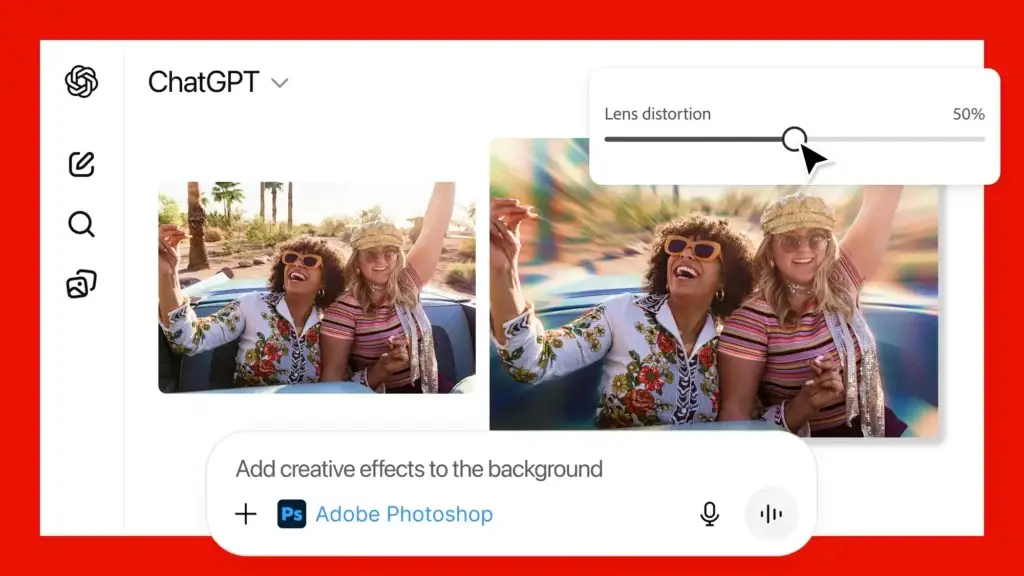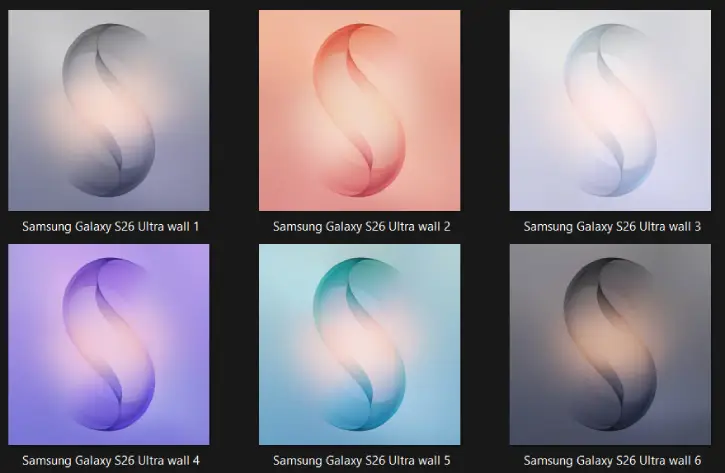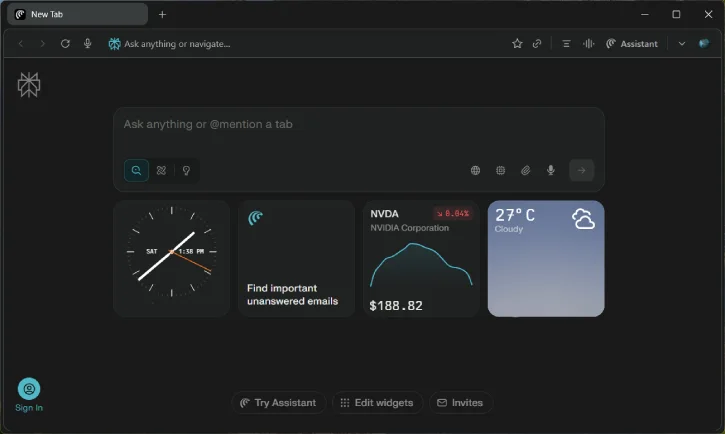Adobe has announced the integration of Photoshop, Express, and Acrobat within ChatGPT. Users can use…
Apple macOS 14 Sonoma Key Features and Wallpapers Download
Apple unveiled the latest desktop operating system, macOS Sonoma, at its WWDC 2023 developer conference, along with iOS 17, iPad OS 17, and more. The macOS 14 Sonoma brings new Game Mode, Desktop Widgets, slow-motion screen savers, new video conferencing features, lockdown mode, PDF editing, and more.

The new Mac operating system comes with new wallpapers. The new greenish-colored macOS 14 Sonoma wallpaper looks beautiful and crispy on the desktop. Interested users can download the macOS 14 wallpapers from the link below and use them on their computers and tablets.
ALSO READ: Apple iOS 17: New Features and Wallpapers Download
Table of Contents
Main Features of macOS 14 Sonoma
The new macOS 14 Sonoma brings several new capabilities to the platform. Here are the top new features coming to your Mac.
New Game Mode – The new Game Mode in macOS Sonoma prioritizes CPU and GPU usage when the user is playing games. It will also ensure reduced latency when using devices like AirPods and wireless controllers.
Desktop Widgets – macOS Sonoma lets you add interactive widgets on the desktop from the new widget gallery. Previously, they were on the right side of the screen under the Notification Center. Also, you can play a podcast, turn off the lights, and more from widgets.
Aerial Screensavers – macOS 14 comes with slow-motion video screensavers, which feature the rolling hills of Sonoma in Northern California, the sweeping skyline of Hong Kong, the sandstone buttes of Monument Valley in Arizona, and more.
Video Conference and Effects – Another significant change in macOS 14 is video conferencing and screen sharing. With the new Presenter Overlay feature, you can overlay a video feed of yourself over your content sharing. You can also resize your video and move it around.
You can check out the complete list of features from this webpage.
Download macOS 14 Sonoma Wallpapers
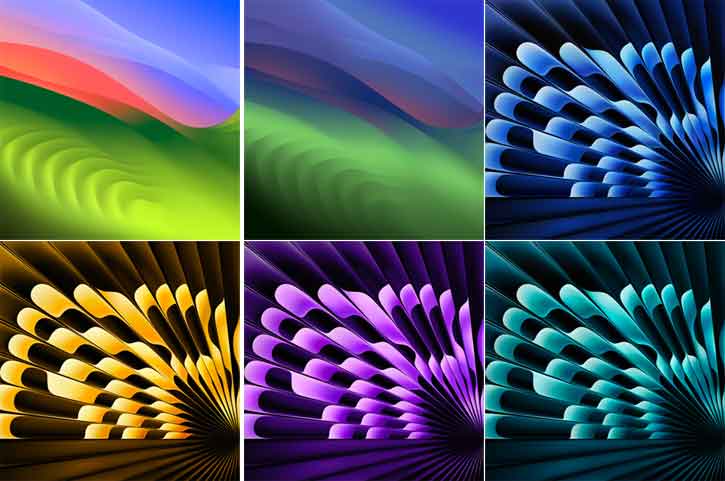
If you are interested in macOS 14 Sonoma wallpapers, download them below. We have two wallpapers from the operating system and four wallpapers from the new MacBook Air 15-inch. You can use these ultra-high-resolution wallpapers on your computer and tablets.
Download Wallpapers (Gdrive)
After downloading the wallpaper zip file to your device, unzip it and use it as your desktop wallpaper. If you are looking for more wallpapers, check our wallpaper download section.
More Resources: