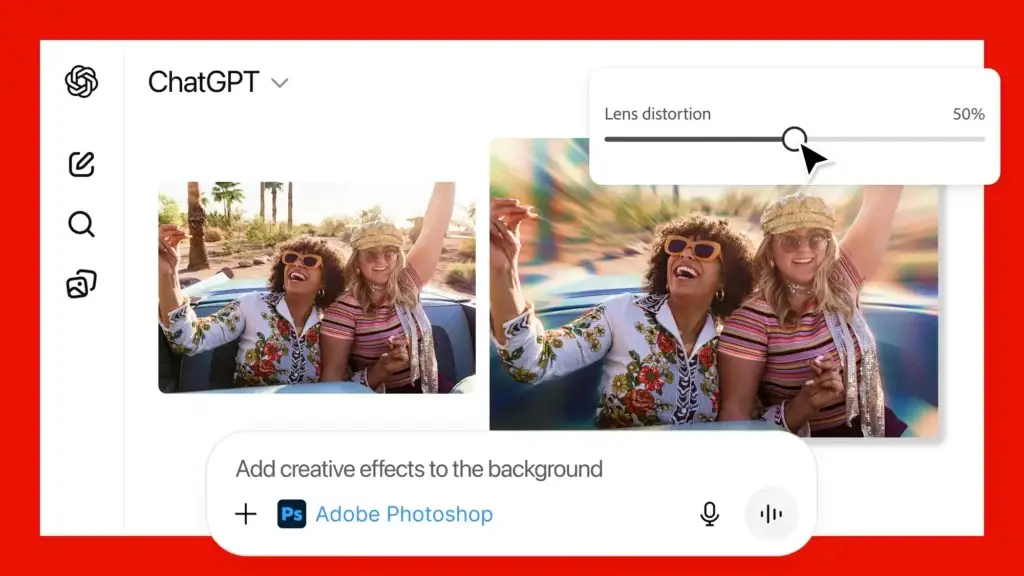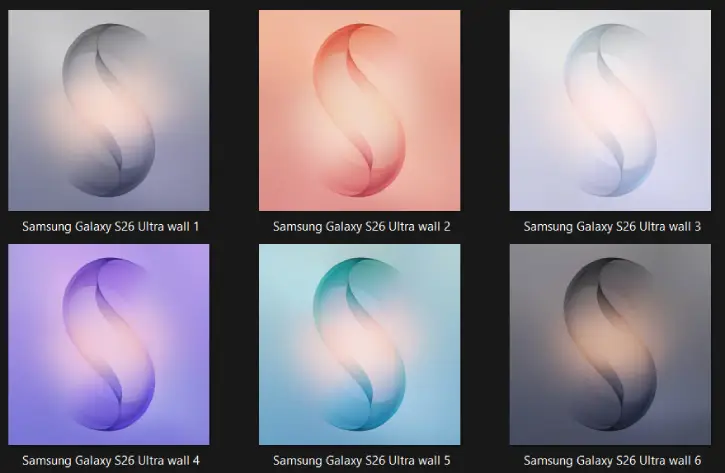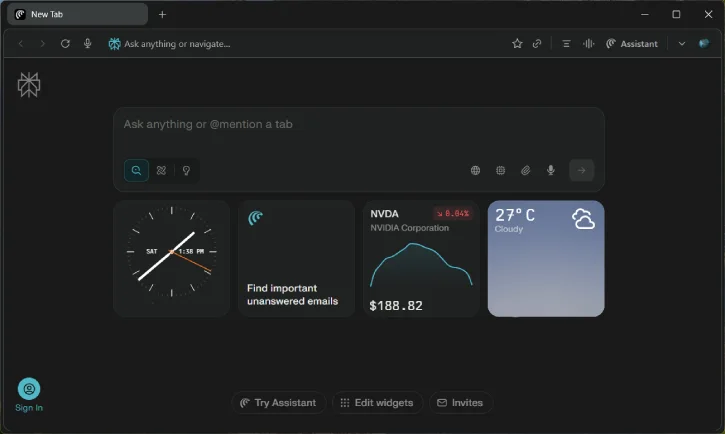Adobe has announced the integration of Photoshop, Express, and Acrobat within ChatGPT. Users can use…
Honor 7X US Variant Gets EMUI 8.0 Update
Huawei has released Android Oreo based EMUI 8.0 update for US variant Honor 7X. The company starts rolling out the B330 update through OTA with latest security patch and several cutting-edge features like Face Unlock, AI-based optimizations, smart lock screen notification, etc to Honor 7X. Since this update improves performance and bring enhanced security, all users recommend updating now.
Huawei’s EMUI 8.0 brings Android 8.0 Oreo, simple user interface, multi Bluetooth connectivity, Recycle Bin for Gallery, floating Navigation dock, Face unlock, AI-based optimizations for fast and better performance, enhanced protection with latest system security and more.

If you have not received the OTA notification for EMUI 8.0 update on Huawei Honor 7X (BNDL24), check it manually by going to Settings > About Phone > System Updates > check for the new firmware. If B330 update found, download and install it.
The company strongly recommends updating to B330, as it will improve overall performance and security of Honor 7X. Before installing the update, make sure at least 50% battery charge left on the phone.
Manual Installation: Technically talented owners can download the EMUI 8.0 Oreo update file (8.0.0.330) and install it manually. The update is currently available on Huawei servers that you can download and flash through dload method.
Keep in mind that the update file given below is for Huawei Honor 7X BND-L24AC567 variant only. Do not flash it on other variant. The dload method is as described below.
- First, create a new folder on your phone and rename it dload
- Download the firmware zip file (update.zip) (use Huawei firmware Finder tool to download the firmware for your device) and unzip it. Copy the UPDATE.APP and paste it the dload folder on your phone.
- Switch off the phone and press Volume Up + Volume Down + Power buttons for 5 – 8 seconds until the update process begin.
The update process may take 5 to 10 minutes to complete and your device will reboot automatically.