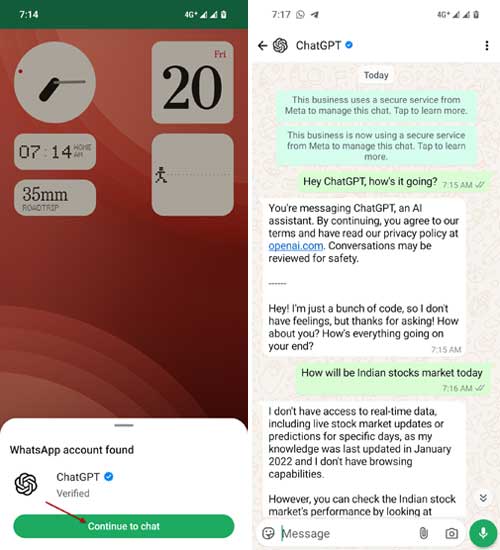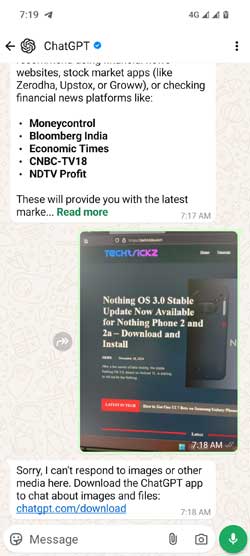OpenAI has launched a new feature that allows users to interact with ChatGPT through phone calls and WhatsApp. This expansion helps ChatGPT to reach a wider audience, as users can now access the AI assistant through popular communication channels without installing the ChatGPT app. In this guide, you will learn how to use ChatGPT on WhatsApp.
Although ChatGPT via phone calls is currently only available in the US, ChatGPT on WhatsApp can be accessed globally. If you use WhatsApp as your primary messaging app, accessing ChatGPT through WhatsApp can be a great option, allowing you to chat with ChatGPT quickly without the need to install a separate app.
While WhatsApp has its own Meta AI chatbot, users who prefer the capabilities of ChatGPT can now access it directly through the WhatsApp interface. This provides a convenient option for those who use WhatsApp as their primary messaging app, allowing them to interact with the powerful GPT-4o model without the need to install a separate ChatGPT app or sign up for an account.
Table of Contents
Steps to Use ChatGPT on WhatsApp
1. First, save the phone number “1-800-242-8478” in your phone contacts.
2. Alternatively, you can scan the QR code provided below using your phone.
3. To scan the QR code, open WhatsApp, tap the chat icon, select “New Contact,” and then tap the QR code icon.
4. After scanning the QR code, select the “Continue and chat” option.
5. You’re now ready to chat with ChatGPT.
6. Simply choose ChatGPT from your contact list and enter your text prompt to start chatting with the AI bot.
ChatGPT on WhatsApp is available in Android, iPhone, and WhatsApp web. However, it currently only supports text-based chat – it won’t support file uploads or create images like you can with Meta’s AI chatbot.
Final thought
By accessing ChatGPT through WhatsApp, users can seamlessly ask questions and receive answers from the AI chatbot without leaving the familiar WhatsApp environment. This integration offers a streamlined experience, making it easier for WhatsApp users to leverage the advanced natural language processing capabilities of ChatGPT to enhance their conversations and problem-solving abilities.
Whether you’re looking to quickly get information, brainstorm ideas, or engage in intellectual discourse, the integration of ChatGPT into the WhatsApp platform provides a convenient and accessible solution. This feature can be particularly beneficial for those who prefer to use a single, unified messaging app for their daily communication needs.