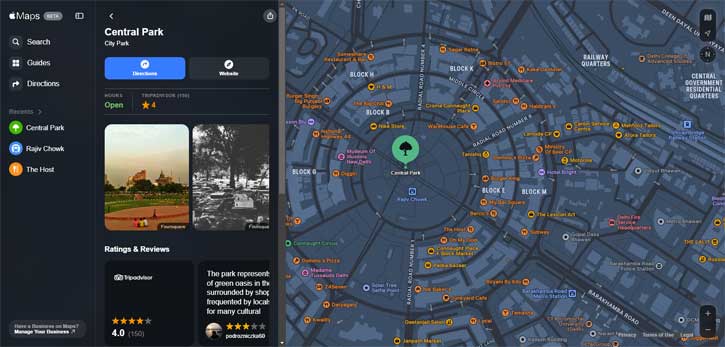The Cupertino-based tech giant, Apple, has launched its Maps on Windows. Apple Maps on the web is now available in beta and supports Microsoft Edge and Google Chrome browsers on Windows. Previously, Apple Maps was accessible on Windows through the DuckDuckGo search engine, but it has taken 12 years for an official release on the Windows platform.
Table of Contents
Apple Maps Web Features:
Privacy is indeed a main highlight of Apple Maps. The web version currently supports driving and walking directions. However, other features such as transit, biking, and Look Around are not available in the web version. Apple has assured that they will include more features in future updates.
Apple Maps for web features Directions and Guides. The Guides feature allows users to find the best places to eat and drink, things to do, travel suggestions, and more, depending on the location. You can also search for and locate restaurants, businesses, and other details using the search feature.
Apple Maps for web supports Safari and Chrome on Mac and iPad, as well as Chrome and Edge on Windows PCs. However, it does not currently support any browser on Android. Support for additional languages, browsers, and platforms will be expanded over time.
Regarding Apple Maps’ rival, Google Maps, its main advantage is that it works on all devices, regardless of platform. The Google Maps application works seamlessly on Android, iPhones, tablets, in-car systems, smartwatches, and even on the web.
Conclusion
However, the best features of Apple Maps is that it will not collect your location information and history like Google Maps. It does not store any information about where you have been navigating or what you have been searching for. If you are more cautious about your data, you can use Apple Maps to browse and get directions from any platform.