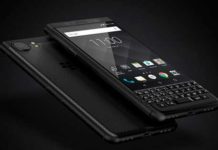Finally, Google has released the stable version of Android 8.0 Oreo, the next big Android OS update, with many new features and changes. Pixel and Nexus devices running on Android Beta program starts getting the incremental OTA (over the air) update and for devices running on Nougat may need to wait few days to get the update. Also, Android 8.0 Oreo system images are also available for download for manual installation.
Android 8.0 Oreo system images are now available for supported Pixel and Nexus devices. Tech-savvy users can download and flash the firmware right away, without waiting for the OTA (over-the-air) update. Currently the Oreo update (OPR6) is available for Nexus 6P, Nexus 5X, Nexus Player, Pixel C, Pixel and Pixel XL. Let us see what is new in Android Oreo.

What’s new in Android 8.0 Oreo?
Android 8.0 Oreo is smarter, faster and more powerful than ever. Below are highlighted features of Android 8.0 Oreo.
– Smart text selection, Instant apps, Picture in Picture.
– Faster start up and app sign-in.
– Google Play Protect security Scan.
– Notification Channels.
– Adaptive Icons and Font Resources in XML.
– Fingerprint Gestures and more. Read more.
Here is a quick guide to flash Android 8.0 Oreo manually on Nexus 5X, Nexus 6P, Pixel and Pixel XL. Note that to install factory image, you need unlocked bootloader on the phone (which will wipe your device, so backup data before proceeding), appropriate system image for your device (Download from Google here) and ADB and fastboot setup on your computer.
Follow the instruction below to know how to flash the system images on your Pixel/Nexus devices.
How to Install Android 8.0 Oreo system images on Pixel/Nexus Devices
1. Download Android 8.0 Oreo Factory Image for your device from here
2. After downloading the firmware, follow this instruction to flash the image on your device.
Not only Pixel and Nexus devices, non Google devices will also get the Android Oreo update in the coming months. Samsung, LG, HTC, Huawei, Motorola, Nokia, Essential, General Mobile, etc push their first Oreo update before the end of the year. (Source)