Aiseesoft FoneTrans is an easy-to-use iOS data transfer tool for syncing your iPhone, iPad, or…
How to Use Separate Launcher for Outer and Inner Display on Pixel 9 Pro Fold
The latest foldable phone from Google, the Pixel 9 Pro Fold, features an 8-inch main display and a 6.3-inch outer display. While the bigger screen can be used as a tablet for more productive use, the smaller cover display can be used for normal phone use. Did you know that you can use separate launchers for each screen on your Pixel Fold for better user experience?
You can use separate launchers for outer display and inner display on your Pixel 9 Pro Fold and configure each launcher independently to suit your preferences. This dual-launcher setup enables you to optimize the user experience for the different usage scenarios of the foldable phone, whether you’re using it as a compact smartphone or unfolding it into a tablet form factor.
In this guide let us know how to use Google Pixel Launcher and Nova Launcher on Pixel Fold phone. In this workaround, we use Nova Launcher for outer display (when your Pixel 9 Pro Fold is closed or folded), and the default Pixel Launcher for main display (when the device is opened or unfolded). It uses the ‘hinge state’ of the device for switching between launchers.
How to Use Dual launchers on Google Pixel 9 Pro Fold?
1. First, install the Tasker app (link) on Pixel Fold from Play Store.
2. Also, install AutoTools app (link) from Play Store.
3. Launch Tasker app and grant all required permissions.
4. Now, tap the big ‘+‘ icon under ‘Profile‘ tab and select Taskernet option.
5. In Taskernet, search for ‘Pixel Fold Dual Launcher’ profile (download link).
6. Next, tap the Import option under Fold Dual Launcher profile to import directly into Tasker.
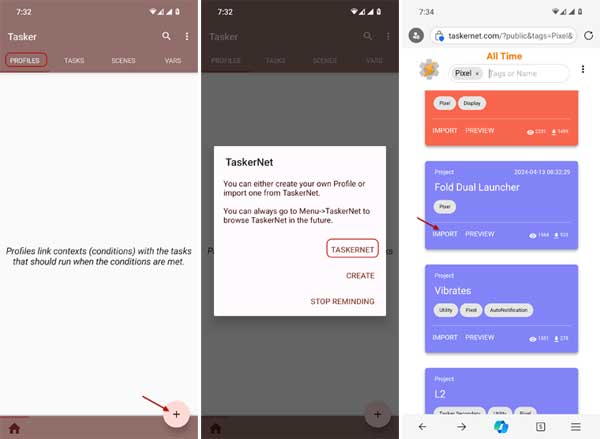
7. Next, set AutoTools as the default launcher on your Pixel Fold.
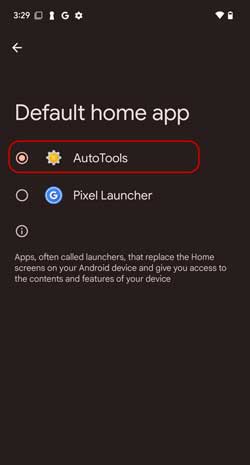
You have now enabled dual launchers on your Pixel Fold. The main advantages of this set up is that you can customize the user interface and app layout separately for the tablet-sized main screen and the smartphone-sized cover screen.
For example, you could use a more productivity-focused launcher with larger widgets and multi-tasking features on the main display, while keeping a more traditional smartphone launcher on the outer screen for quick access to your most used apps and features.



