Aiseesoft FoneTrans is an easy-to-use iOS data transfer tool for syncing your iPhone, iPad, or…
Scan and Remove Adware Android Apps with Norton Spot [Android]
Android apps and games developers can monetize their product by advertisements and it is a vital source of revenue for app developers. However, by utilizing open nature of the Android ecosystem, some employs bad practices on their apps besides the usual in app ads. Constantly push ads to Android’s notification bar, create unauthorized desktop shortcuts, secretly collect user’s personal information, etc. are few such examples. Here is how to identify such apps (also called mobile adware or madware) that don’t respect your privacy and remove them with Norton Spot Ad Detector.
Security firm Norton has released a free app called “Norton Spot Ad Detector” that lets you scan and identify apps that display intrusive ads on your device. Such spammy apps are usually considered as mobile adware or madware. Norton Spot Ad Detector spots such apps on your phone, so you can uninstall them instantly.
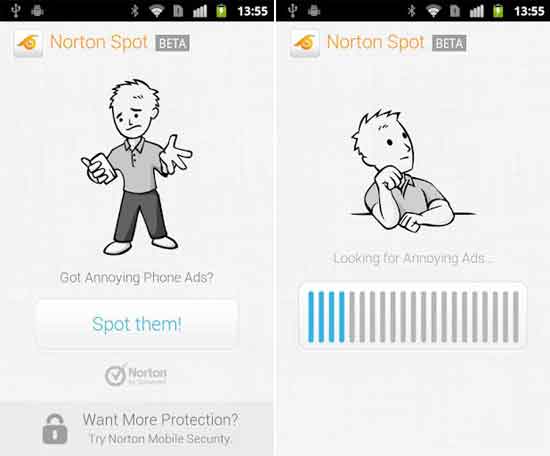
Below are some common examples of madware behaviors:
- Collects your device’s phone number
- Collects location information
- Displays ads on your notification bar
- Adds icons or shortcuts to device screen
- Modifies your web browser bookmarks
- Replaces your dial tone with an audio ad
- Sends you ads through text messages
- Changes your web browser homepage
Here is how to scan and remove spammy apps from your Android phone.
Norton Spot Ad Detector is very simple in nature and easy to use. Once installed, open it and tap on “Spot them!” button. It’ll scan your phone and lists all the spammy apps, along with their respective behavior on your device.

To know the particular nature of an app, go to App tab and tap on the name of the app. It’ll display various ad networks that the app supporting, as well as various permissions that each ad network is able to access on your device. You can uninstall the spammy app right from Norton Spot itself. [Via]
Install Norton Spot Ad Detector from Google Play Store. It is free (beta).



