 Recently, Samsung has released a free app that turns your Android powered Samsung mobile phone (supports OS 2.1 and above) and Galexy Tab tablet into a digital TV remote control. The Samsung TV Remote app works with compatible Samsung TVs. The android app uses Wi-Fi to control your TV. Your phone’s keyboard, numbers, and navigation keys can be used to perform the remote control functions.
Recently, Samsung has released a free app that turns your Android powered Samsung mobile phone (supports OS 2.1 and above) and Galexy Tab tablet into a digital TV remote control. The Samsung TV Remote app works with compatible Samsung TVs. The android app uses Wi-Fi to control your TV. Your phone’s keyboard, numbers, and navigation keys can be used to perform the remote control functions.
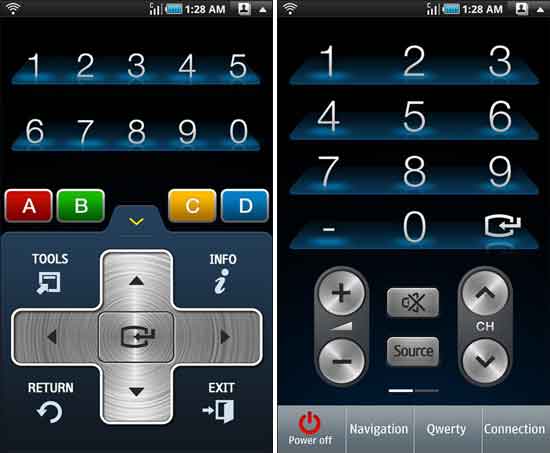
Advertisement
The app supports following Samsung TVs: Samsung LCD C650 and above, LED C6500 and above and Samsung Plasma C6500 and above. The free app can be downloaded at Android Market.
Download Samsung TV Remote for Samsung phone
Download Samsung TV Remote for Galexy Tab
Advertisement




So this is definitely a great way to get more use out of your phone with a new TV! Another great way to enjoy more use out of your phone is with Dish Networks new Sling Adapter. As a subscriber of Dish and an employee I was able to pick up a Sling Adapter and it enables me to stream TV straight to my phone or mobile device! This really helps out in those situations when you need a little entertainment to pass the time. If you have a smart phone you should definitely check out the Dish mobile app, and if you don’t have Dish maybe it’s time to take a look at who your getting your service from!