Want to know where your Android phone’s Internal Storage or SD card is being used or which file or folder are taking up the most room? So that, you can decide which space-hogging files or folders should be removed from your device to clear up some space.
My Device Storage Analyzer is a free app that you can use to explore your device’s Internal Storage and SD card and find where your storage space is being used.
My Device Storage Analyzer displays information in a simple and clear graphical form, so you can easily locate space-hogging files and folders on your Android phone.
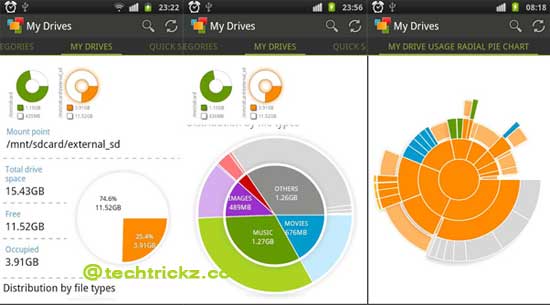
In addition, as you can sort the files and folders by size, you can quickly identify space-hogging files and folders and then you can delete or archive those big files to external drives to free-up Internal Storage or SD card space.
My Device Storage Analyser runs on Android 2.1 and above and can be downloaded from Play Store for free.



