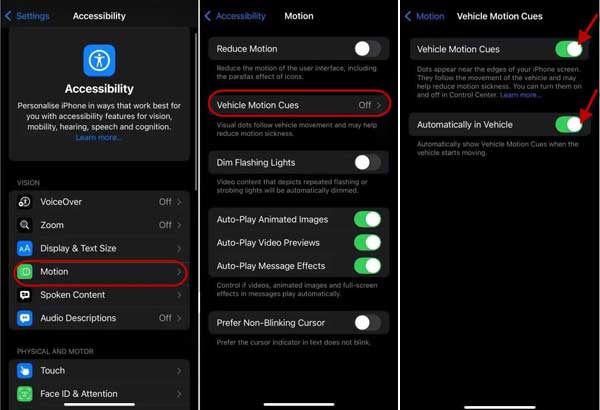Apple recently introduced a new accessibility feature called “Vehicle Motion Cues” for iPhone with the iOS 18 update. This feature is intended to reduce motion sickness for passengers in moving vehicles. Interestingly, a similar feature has been available on Android, although unofficially. Here is what is motion sickness and how to enable it on your Android phone and iPhone.
Table of Contents
What is Motion Sickness/Vehicle Motion Cues?
Motion sickness is a condition where a person’s inner ear sends signals to the brain that they are moving, but their eyes don’t see any motion. This discrepancy can cause feelings of discomfort, nausea, and dizziness.
This situation can prevent such users from comfortably using their smartphone while riding in a moving vehicle. With the Vehicle Motion Cues feature on iPhone, built-in sensors recognize when a user is in a moving vehicle, and the phone responds accordingly.
On Android, you can use the KineStop app to get rid of motion sickness, or travel sickness. If you can’t use your iPhone or Android phone when inside a vehicle, and want to read or watch movies in your car or on the bus without feeling sick, you can turn on the Vehicle Motion Cues on iPhone, and use the KineStop app on Android.
How to Enable Vehicle Motion Cues on iPhone Running iOS 18?
1. Open the Settings app on your iPhone and select Accessibility.
2. Next, tap Motion option and choose Vehicle Motion Cues.
3. Toggle on the switch next to Vehicle Motion Cues and Automatically in Vehicle options.
Your iPhone will show bubbles on the edges of the device and these bubbles will move and change moving position when you acceleration, turn left, turn right and apply break. Vehicle Motion Cues are a great accessibility feature for mitigating motion sickness.
How to Enable Vehicle Motion Cues on Android?
1. Install the KineStop from the Google Play Store (link) and launch it.
2. Next, turn on Allow display over other apps in App Settings.
3. Now, go back to the app and tap the Play button at the bottom right.
4. You should see displaying an overlay with bubbles. Tap the Stop button to disable it.
5. Next, tap the Settings icon (gear icon) and turn on “Auto-start in vehicle” option. It will use the accelerometer to detect speed and activate automatically.
In summary, Apple’s new “Vehicle Motion Cues” feature aims to help passengers in moving vehicles with motion sickness. This feature is now available on iOS 18. Similar option can be enabled Android devices via apps like KineStop.