Every Android device has a recovery mode, which is called stock recovery and can be accessed with a hardware key combination. In recovery mode, users can carry out various administrative tasks such as backup/restore/flash ROM, kernel, and system files, wipe data, and make a factory reset and more. Users can also install custom recovery, which is suitable for development tasks. ClockWorkMod (CWM) and TWRP (TeamWin) recovery are popular among them.
Table of Contents
How to boot an Android device into recovery mode?
In order to boot your Android device into recovery mode, you need to use a hardware key combination. For example, press Power + Volume Up + Home button in Samsung Galaxy Note to boot it into recovery mode.
Each device has its own key combination to boot into recovery mode. If you can’t remember all that key combinations or don’t know what is your device’s key combination, here is a simple solution.
Quick Boot is a simple app that lets you boot your device into recovery. The app supports all devices; however, it requires root access (your device should be rooted).
Instruction to use the Quick Boot app
– Download Quick Boot app from Play Store (it’s free) and install it.
– Turn on Quick Boot on your device.
– You should see screen like below.
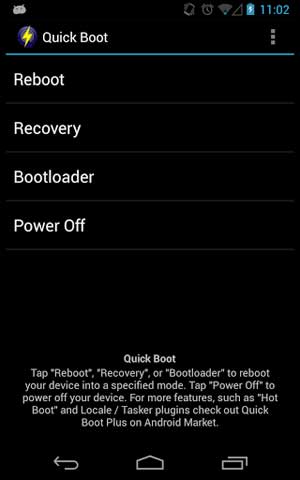
– Tap on the Recovery and agree for root access.
You should see your device reboot into recovery.
Note: You may need to change the setting of Quick Boot to get a confirmation before reboot. Tap Setting and check the Confirm reboots box.



![[U]Coolmuster Android SMS + Contacts Recovery App (Giveaway) Coolmuster Android SMS + Contacts Recovery](https://techtrickz.com/wp-content/uploads/2025/05/Coolmuster-Android-SMS-Contacts-Recovery-218x150.webp)