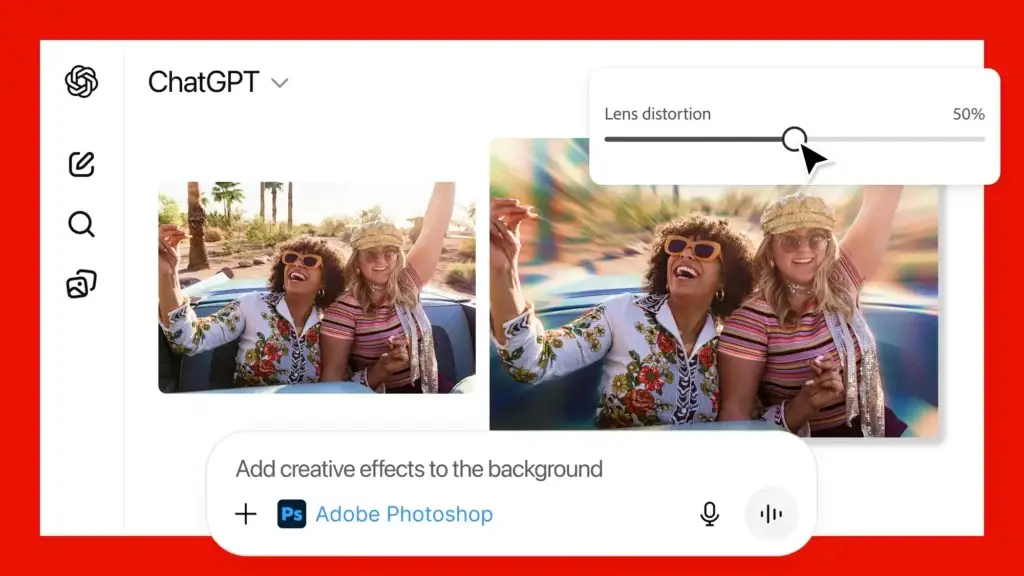Aiseesoft FoneTrans is an easy-to-use iOS data transfer tool for syncing your iPhone, iPad, or…
Android 10 Based OxygenOS Open Beta 2 Available for OnePlus 7 (Pro)
Update: OnePlus 7 and 7 Pro received its second OxygenOS beta update (Android 10) with a number of fixes and optimizations. The Android 10 based OxygenOS Open Beta 2 update fixes issues of the previous build, such as the gesture and fingerprint unlock crash. Below is the OnePlus 7 (Pro) Open Beta 2 full update log, download link and installation guide.
Android 10 based OxygenOS Open Beta 1 for the OnePlus 7, and OnePlus 7 Pro has released. You can download the build and install on the phone via Local Upgrade method. This post covers what is new in this build, download link, and installation instruction.

Google has released the stable Android 10 update for Pixel range of devices. Essential and Xiaomi has also released stable Android 10 update for Essential PH-1 and Redmi K20 Pro respectively. OnePlus 7/7 Pro and OnePlus 6 / 6T owners can also expect the stable Android 10 update soon.
OnePlus’s OxygenOS Open Beta 1 over Android 10 look close to stock, but with usability tweaks across the board and subtle UI tweaks to smooth over some of Android’s rough edge. Below is the full changelog of the build.
Table of Contents
OnePlus 7 (Pro) OxygenOS Open Beta 2 Changelogs
- Optimized the animation effect when notification bar is being scrolled upwards
- Re-designed Wi-Fi icon in Quick Settings
- Fixed the crash issue with the Fingerprint unlock
- Fixed he crash issue with default OnePlus Gestures
- Fixed the dark screen issue on the lock screen while accessing Games
- Fixed the crash issue with System UI caused by parallel WhatsApp app
- General bug fixes and stability improvements
OnePlus 7 (Pro) Changelog of OxygenOS Open Beta 1:
- Upgraded to Android 10
- Brand new UI design
- Enhanced location permissions for privacy
- New customization feature in the Settings allowing you to choose icon shapes to be displayed in the Quick Settings
- Full Screen Gestures:
- Added inward swipes from the left or right edge of the screen to go back
- Added a bottom navigation bar to allow switching left or right for recent apps
- Game Space:
- New Game Space feature now joins all your favorite games in one place for easier access and better gaming experience
- Smart display:
- Supported intelligent info based on specific times, locations and events for Ambient Display (Settings – Display – Ambient Display – Smart Display)
- Message:
- Now possible to block spam by keywords for Message (Messages – Spam – Settings -Blocking settings)
Note that once installed, users may face issue application compatibility issues, stability issues and low probability of system lag.
Downloads
OnePlus 7: OxygenOS Open Beta 2
OnePlus 7 Pro: OxygenOS Open Beta 2
OnePlus 7: OxygenOS Open Beta 1
OnePlus 7 Pro: OxygenOS Open Beta 1
Installation guide:
First, download and save the zip file in the root directory (not in any folder) of your OnePlus device.
Open the Settings app, click System updates menu, then tap on the top right settings icon and choose Local Upgrade.
It will start searching for an upgrade package. Once you see an upgrade package, tap on it and then click the install option. (source)