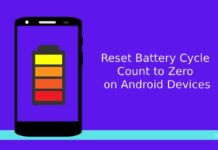Need to wait for hours for your Android phone’s battery to charge? Here is a quick guide to charge the battery faster. Charging time of a battery depends on many things such as charging hardware and cable, battery age and make, charging source and charging habit and ROM.

Whether you are waiting for your phone to top up before a night out, or have it hooked up to the power socket, sometimes charging never seems to be fast enough. If you are unsatisfied with the charging time of your battery, follow the simple guide given below.
Table of Contents
1. Turn off your phone or put it in Airplane mode while charging:
It will cut off your phone from all battery intensive activities (Wi-Fi, 3G, sync, etc.), so charging the battery will become quicker.
2. Use original cable and charger:
Always use original cable and charger supplied by the manufacturer (or specified by the manufacture). Cheap items may not deliver required current and volt for charging the battery.
3. Always use a wall charger:
Charging via your PC’s USB port will not charge your phone quickly, because it cannot deliver enough current for charging.
4. Do not play games, video or music while charging:
It will heat up your phone while charging. Battery charging in itself discharges heat. All these will increase battery temperature, which means your battery will not hold charge. It will also reduce battery life.
5. Do not discharge your Li-ion battery fully:
It is said that one complete discharge per month will help increase the Li-ion battery life, but avoid going from 100 percent to zero on a regular basis.
6. Use ROM or Kernel that support fast charging:
Using approved charging hardware and cabling can help, but for the best results, you should be looking at something like Fast Charge. The app is free on Play Store and as long as the custom ROM or kernel you are using has support for fast charging, your waiting is very much over.
Hope these tips will help you recharge your Android phone’s battery quickly. Any new idea for fast charging smartphone’s battery? Leave it in the comment section below.