Few days back I had shared some third party apps that can bring Android 4.1 Jelly Bean look and feel to older Android phones. Here is another app called “Jelly Bean StatusBar” which replaces older Android Phone’s status bar to Jelly Bean’s cool status bar. It works on any Android device and doesn’t require root access.

Jelly Bean StatusBar can be installed from Google Play Store. Basically, this app overlays the stock device status bar providing you with a custom, fully functional status bar of your choice. After installing the app, run it and switch on the “StatusBar” option.
To get third-party notifications, you must give permission to JellyBean StatusBar through the Accessibility Manager. Switch on the “Accessibility” option or go to Settings > Accessibility >Jelly Bean 4.1 StatusBar and enable it.
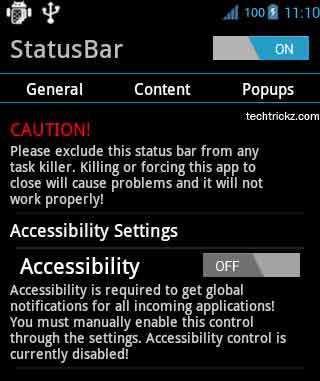
Jelly Bean StatusBar also provides an option to disable notifications from certain applications. For that, run the app, under “Popups” tab, choose Ignore App list, and choose application that you want to disable notification from the app list.
In addition, under the content tab, you can enable or disable notifications such as ICS-style digital clock, battery indicator, network indicator, Wi-Fi indicator, global notifications, etc.



