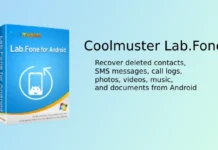Google has updated its approach to Android OS releases with the Android 16 update. The first developer preview of Android 16 (DP1) has already been released with new features like Notification Cooldown, embedded Photo picker and more. Here are the Android 16 release timeline, supported Pixel phones and installation.
Usually, new Android version developer previews have typically arrived in February. However, Google has shifted the timeline, with the first Android 16 Developer Preview (DP1) dropping in November 2024. The changes to release pattern are part of Google’s ongoing efforts to improve the overall Android ecosystem and provide a more seamless and up-to-date experience for users and device manufacturers alike.
Contents
Android 16 Release Timeline
The first developer preview (DP1) of Android 16 is set to be released in November 2024, followed by the second developer preview (DP2) in December 2024.
According to the current release timeline, Android 16 Beta 1 is scheduled for release in January 2025, followed by Beta 2 in February.
Android 16 Beta 3, which will feature platform stability, is expected to arrive in March 2025, with Beta 4 available in April 2025.
The stable release of Android 16 is expected in Q2, possibly in May or June 2025.
Android 16 Eligible Pixel Phones
If you’re interested in trying out Android 16, you’ll need a compatible Pixel phone. Google is limiting the Android 16 Developer Preview to certain devices, which is common for these early stages. The list of devices that are supported for Android 16 DP1 is as follows:
- Pixel 6
- Pixel 6 Pro
- Pixel 6a
- Pixel 7
- Pixel 7 Pro
- Pixel 7a
- Pixel Fold
- Pixel Tablet
- Pixel 8
- Pixel 8 Pro
- Pixel 8a
- Pixel 9
- Pixel 9 Pro
- Pixel 9 Pro XL
- Pixel 9 Pro Fold
Android 16 Developer Preview Download and Installation
Early adopters can download and install Android 16 DP1 on eligible phones using Google Android Flash Tool. You can also install the update manually using ADB tool.
If you choose the manual method, you will need to download the Android 16 factory and over-the-air (OTA) images for your Pixel phone. You will find the factory images and OTA images for every Developer Preview and Beta that Google releases before the stable Android 16 version.
Note that if you’ve installed Beta 1 from the Android 15 QPR2 Beta program on your Pixel phone, you will not be able to move to the Android 16 Developer Preview program without wiping your device. (Source – Google)