Too many email notifications from different social networking services can be a pain. Majority of them are useless messages and unnecessarily filled our mail inbox with junks, so most often, it has become very difficult to find an important email among them. Of course, social networking services are offers options to control email notifications, but many users do not to know where it is.
Here is an online solution called Notification Control that helps you to skip ‘unnecessary’ email notification from different social networking services such as Facebook, Google +, Twitter, Linkedin, YouTube, Tunblr, and more.
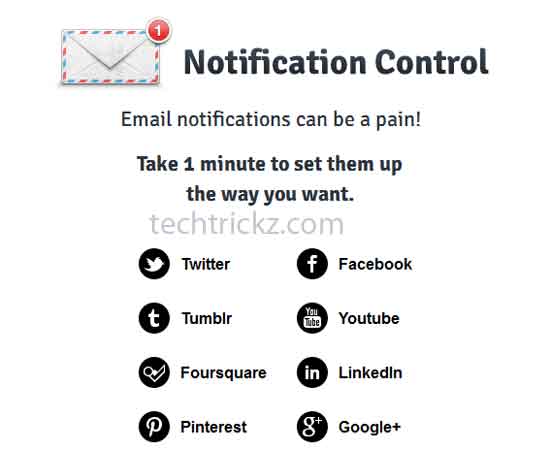
After enter at Notification Control, clicking a link, for example Twitter, will lead to twitter sign in page. Just sign in with your account and it will lead you straight to Twitter notification page. There you can uncheck any option that you don’t need.
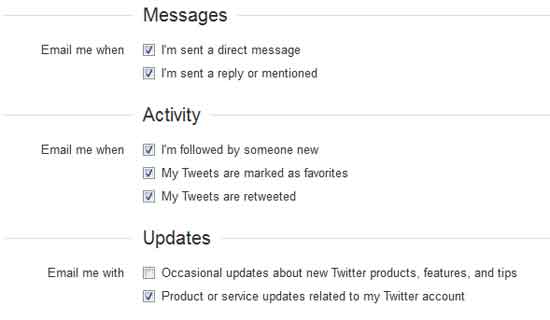
After you’ve clicked on a link it will always remain grey as a reminder that you’ve already set it up the way you want.

