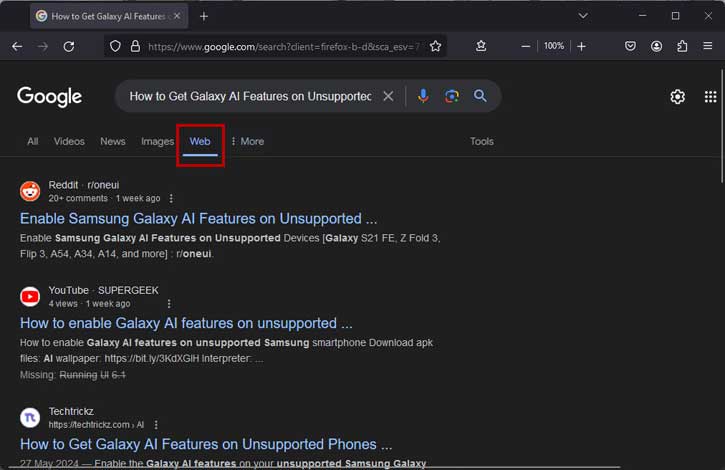Struggling with slow internet speeds is frustrating, but NetOptimizer can fix it. Though Windows has…
Easy Access Your Bookmarks With Weloxy
Many people use bookmarks as a way to access their favorite websites, webmail, search engines, news, and other portals fast and easily. Most of us use our browser for bookmarking, but it has some limitations. For example, it requires specific browser, and computer.
However, if you prefer a web-based bookmarking system, you need not to stick to a specific browser or computer, and most importantly, you can access your bookmarks from anywhere as long as you have a computer and internet access.
Here I am presenting an online, free bookmarking tool Weloxy that gives everything at your fingertips, all from the convenience of a single personalized website. Weloxy is quite easy to use and manage. Here is a short description on how to use it.
Log in to Weloxy. The Add Link tab allows you to add custom links. Here you can add custom URLs by clicking ‘Add Custom Link’ button or search for key word (for example, Gmail) to add items from Weloxy’s database.
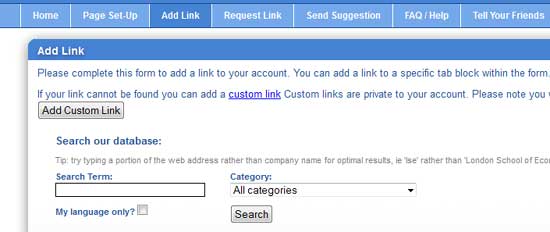
The Page Setup tab lets your arrange your bookmarked items by drag and drop. You can also add custom blocks such as Email, Shopping, etc to categorize your bookmarks.