If you are addicted to Google’s new social network Google Plus, but want to share what you posted on your Google Plus circle to your Facebook and Twitter right from your Google Plus account, here is a simple solution. The Start G+ chrome extension helps you do that easily.
The extension automatically post to Facebook or Twitter whenever you share something on your Google + circle. However, you can turn on/off this feature with a click.
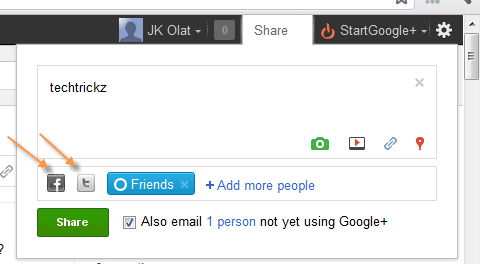
After installing the Start G+ extension, a new Facebook and Twitter toggle buttons appear near to the native circles tabs below status space. To log into facebook, select the “Login with Facebook” menu items in the StartGoogle+ Toolbar menu. You do not need to explicitly login with Twitter.
Now while updating Google Plus profile you can select to send the same message to other social platforms by toggling the facebook and twitter icons that appear above the Share button
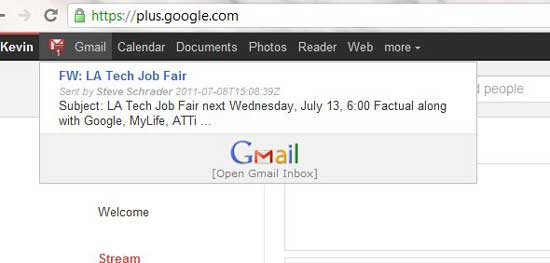
The extension also adds a Gmail inbox notifier to the top bar. Clicking on the Gmail icon shows a menu with the unread messages that let you access your emails directly inside Google+.
Download StartG+ from Chrome Web Store



I think the reverse would have been better 🙂
nice trick